Loading ...
Loading ...
Loading ...
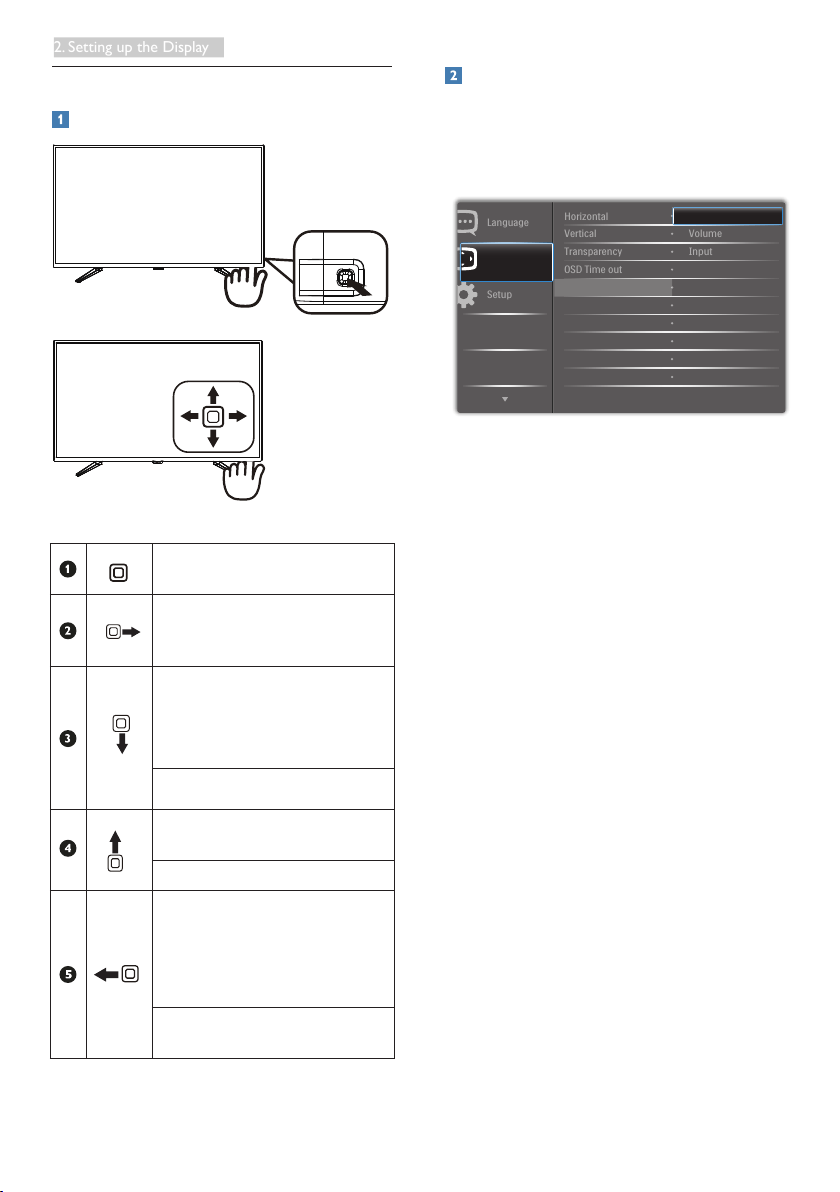
7
2. Setting up the Display
2.2 Operating the Display
Description of the control buttons
Switch display's power ON
or OFF.
Access the OSD menu
.
Confirm the OSD
adjustment.
User preference key.
Customize your own
preference function from
OSD to become the “user
key”.
Adjust the OSD menu.
PIP/PBP 2Win/PBP 3Win/
PBP 4Win/Swap/Off
Adjust the OSD menu.
SmartImage hot key. There
are 7 modes to select:
Office, Photo, Movie, Game,
Economy, SmartUniformity,
Off.
Return to previous OSD
level.
Customize your own “USER” key
“USER” allows you to setup your favorite
function buttons.
1. Toggle to the right to enter OSD menu
screen.
2. Toggle to the up or down to select
main menu [OSD Settings], then toggle
to the right to confirm.
3. Toggle to the up or down to select
[User Key], then toggle to the right to
confirm.
4. Toggle to the up or down to select
your preferred function : [Audio
Source], [Volume], [Input].
5. Toggle to the right to confirm your
selection.
Now you can toggle the button to the
down
[User Key]
directly on the rear cover.
Only your pre-selected function will
appear for quick access.
Loading ...
Loading ...
Loading ...
