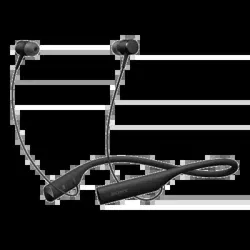Loading ...
Loading ...
Loading ...

Getting started
Connecting your headset using the dedicated headphone cable
To connect your headset using the dedicated headphone cable
1 Connect the dedicated headphone cable to the device.
2 Connect the dedicated headphone cable to the USB Type-C port of your
headset. See the user manual of the device for details about USB
connection.
Depending on the device, the multi-function key may not work as intended when your
headset and device are connected using the dedicated headphone cable. Incoming call
signals may also be emitted from or displayed as notifications on the device instead of your
headset.
You can charge your headset while connected to a device using the dedicated headphone
cable.
Pairing your headset with an Android or iOS device
To pair your headset with an Android device, you can use either One-touch
connection (NFC) or Bluetooth. To pair your headset with an iOS device, use
Bluetooth. If a passcode is required while pairing, enter “0000”.
After you pair your headset with an Android or iOS device, the information is
saved. Your headset can save up to eight paired devices.
Whenever the most recently paired device is in range, your headset tries to
reconnect automatically.
If a cable is connected to the USB port to charge or to listen, you cannot pair your headset
using Bluetooth.
7
This is an internet version of this publication. © Print only for private use.
Loading ...
Loading ...
Loading ...