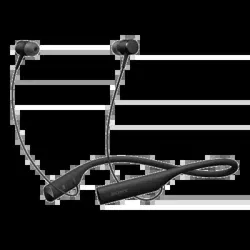Loading ...
Loading ...

Introduction
Function overview
Your 2-way Style USB Audio & Bluetooth® Headset SBH90C lets you listen to music
in Hi-Res when plugged in with the dedicated headphone cable or listen wirelessly
with Bluetooth. You can also handle calls hands-free and use the voice assistant
when paired with a compatible Android™ or iOS device. You can connect your
headset with up to two compatible devices at the same time. This lets you receive
calls from both devices without having to disconnect and reconnect.
Hardware overview
1.
Neckband Wear the headset on your neck.
2.
LED indicator The LED colour indicates the battery level:
• Green: 80% or more.
• Orange: 15% - 80%.
• Red: Less than 15%.
The LED flash frequency indicates status:
• Flashes slowly three times when you press the power
key to check the battery level.
• Repeatedly flashes twice in blue when in pairing mode.
• Repeatedly flashes four times in green during incoming
calls.
3.
Power key Short press to:
• Check the battery level.
Long press for 1 second to:
• Power on and attempt to connect.
• Power o.
Long press for 7 seconds to:
• Power on and enter pairing mode.
Long press for 10 seconds to:
• Reset your headset.
3
This is an internet version of this publication. © Print only for private use.
Loading ...
Loading ...
Loading ...