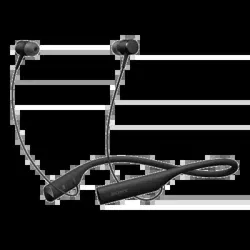Loading ...
Loading ...
Loading ...

Basics
Charging
Before using your headset for the first time, it is recommended to charge it with a
Sony charger. The LED indicator turns green when the battery is fully charged.
A drained headset needs to charge for up to 2 hours to be fully charged. Battery
life is approximately 7.5 hours while listening to music or approximately 9 hours
while handling calls if the temperature is 25 °C (77 °F).
Your headset has a capless USB port. The USB port must be completely dry before a cable
can be connected for charging.
To charge your headset
1 Connect one end of the charging cable to the charger or the USB port of a
computer.
2 Connect the other end of the cable to the USB port on your headset.
For the recommended charger, see
http://www.sonymobile.com/products/accessories/
.
Turning on and o
To turn on your headset
• Long press the power key
for 1 second. The LED indicator flashes twice in
green.
To turn o your headset
• Long press the power key
for 1 second. The LED indicator flashes once in
green.
If your headset is left idle for 10 minutes, it turns
o automatically.
Adjusting the volume
To change the volume
• During a call or when listening to music, press the volume key or to
increase or decrease the volume.
Avoid using your headset on high volume, as this may cause permanent hearing damage or
disturb others around you.
5
This is an internet version of this publication. © Print only for private use.
Loading ...
Loading ...
Loading ...