Loading ...
Loading ...
Loading ...
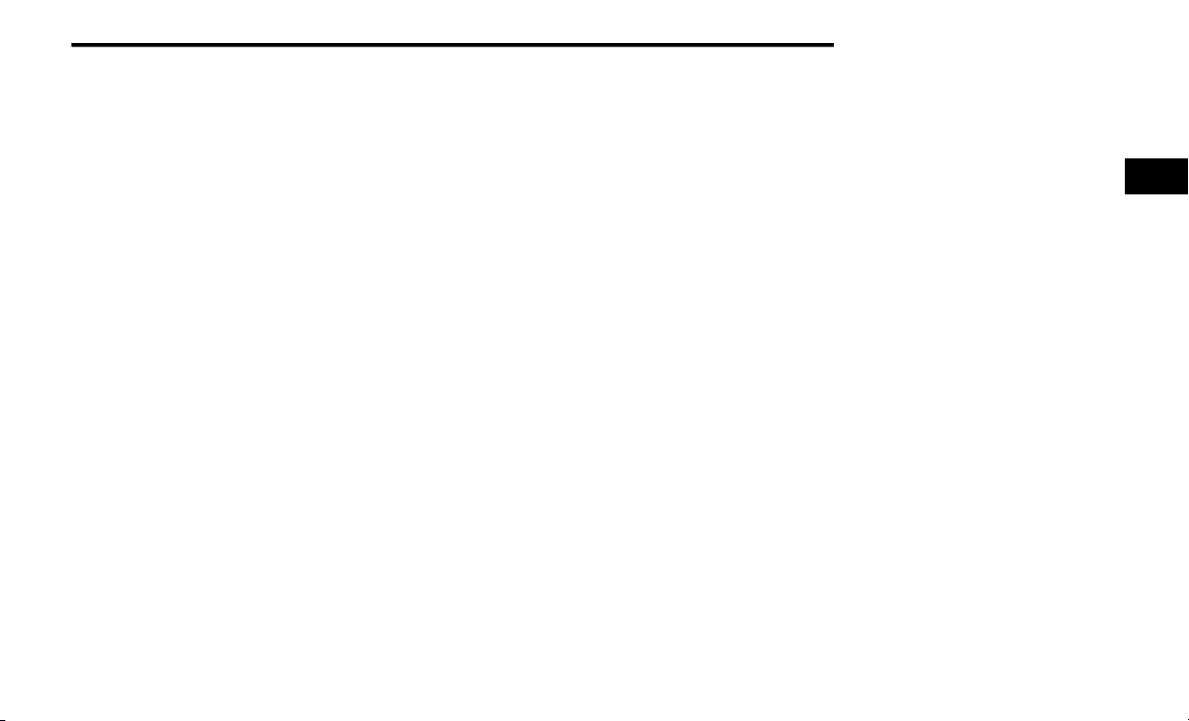
GETTING TO KNOW YOUR VEHICLE 13
NOTE:
When using the emergency key to gain access
to your vehicle, be aware that the security alarm
may be triggered. Insert the key into the ignition
and place the ignition in the ON/RUN mode to
disarm the security system.
The Remote Keyless Entry system allows you to
lock or unlock all doors, tailgate, and the
RamBox (if equipped) as well as activate the
Panic Alarm from distances up to approximately
66 ft (20 m) using a key fob with integrated key.
The key fob does not need to be pointed at the
vehicle to activate the system. Push and release
the lock button on the key fob to lock all doors,
the tailgate and the RamBox (if equipped). The
turn signal lights will flash and the horn will
chirp to acknowledge the signal.
NOTE:
Inserting the key fob with integrated key into the
ignition switch disables the system from
responding to any button pushes from that key
fob. Driving at speeds 5 mph (8 km/h) and
above disables the system from responding to
all key fob buttons for all key fobs.
To Unlock The Doors And Tailgate
Push and release the unlock button on the key
fob once to unlock the driver’s door. Push the
unlock button twice within five seconds to
unlock all doors, the tailgate and the RamBox (if
equipped). The turn signal lights will flash to
acknowledge the unlock signal. The illuminated
entry system will also turn on.
NOTE:
The instrument cluster display or Uconnect
Settings are setup for the driver door first, other-
wise this will unlock all doors.
To Lock The Doors And Tailgate
Push and release the lock button on the key fob
to lock all doors, the tailgate, and the RamBox
(if equipped). The turn signal lights will flash and
the horn will chirp to acknowledge the signal.
Sound Horn With Lock
This feature will cause the horn to chirp when
the doors are locked with the key fob. This
feature can be turned on or turned off. To
change the current setting, proceed as follows:
For vehicles not equipped with a touchscreen
radio, refer to “Instrument Cluster Display” in
“Getting To Know Your Instrument Panel”
for further information.
For vehicles equipped with a touchscreen
radio, refer to “Uconnect Settings” in
“Multimedia” for further information.
NOTE:
Pushing the lock button on the key fob while you
are in the vehicle will activate the vehicle secu-
rity alarm system. Opening a door with the
vehicle security alarm system activated will
cause the alarm to sound. Push the unlock
button to deactivate the vehicle security alarm
system.
2
20_DS_OM_EN_USC_t.book Page 13
Loading ...
Loading ...
Loading ...