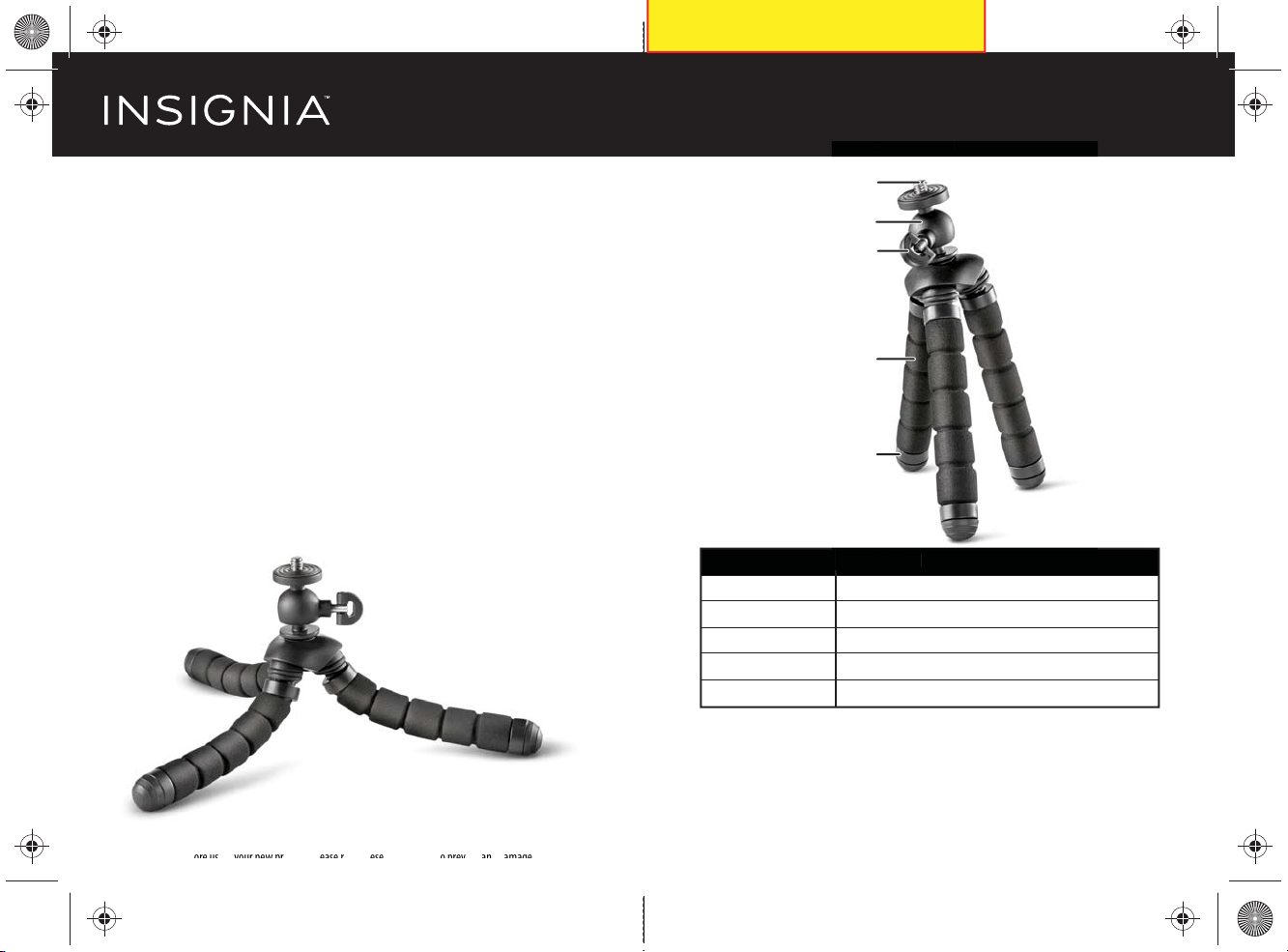
USING YOUR TRIPOD
1 Unscrew (turn counter-clockwise) the lock screw to release the ball head.
2 Align the bottom of your camera with the tripod mounting screw, then
secure your camera by rotating the ball head counter-clockwise. Make
sure that the screw is tight.
COMPONENT
Mounting screw
Ball head
Lock screw
Leg
Non-slip foot
DESCRIPTION
Secures your camera or camcorder to the tripod.
Rotates to tilt camera horizontally and vertically.
Locks ball head in place.
Bends 360° to wrap around objects.
Provides extra grip on various surfaces.
Quick Setup Guide | NS-SFLX6B / NS-SFLX6B-C
6" Flexible Tripod
Congratulations on your purchase of a high-quality Insignia
product. Your new tripod is designed for reliable and
trouble-free performance.
PACKAGE CONTENTS
• 6" exible tripod
• Quick Setup Guide
FEATURES
• 1.8 lb. (0.8 kg) load capacity for compact cameras or pocket
video cameras
• Flexible legs can bend 360° to wrap around objects such as
fences, tree branches, or chair legs
• Rubber non-slip feet for stability
• Protective foam shell around legs
• 1/4" mounting screw ts most cameras
Before using your new product, please read these instructions to prevent any damage.
Fi
na
l
at s
i
ze:
209
.
55
x
148
.
08
mm
Final fold size: 104.78 x 148.08 mm
Bef
ore
us
ing
yo
ur
new
pr
odu
ct
pl
eas
er
ead
th
ese
in
str
uct
ion
st
op
rev
ent
an
yd
ama
ge
DESCRIPTI
ON
6
Flexible
Mounting screw
Ball head
Lock screw
Leg
Non-slip foot
NS-SFLX6B-C_15-0358_QSG_EN_V2.ai 1 4/9/2015 10:52:53 AMNS-SFLX6B-C_15-0358_QSG_EN_V2.ai 1 4/9/2015 10:52:53 AM
V2
FINAL
FOR PRINT
Loading ...
