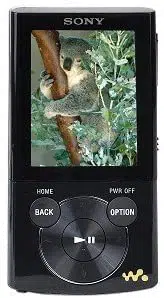Loading ...
Loading ...
Loading ...

ModelName: NWZ-E343/E344/E345 (GB)
PartNumber: 4-154-414-11(1)
89
89
Troubleshooting
The player does not work.
Th
e HOLD switch is set to the HOLD position.
S
lide the HOLD switch in the opposite position (
p. 5).
Th
e player contains moisture condensation.
W
ait a few hours to let the player dry out.
Th
e remaining battery power is low or insufficient.
C
harge the battery by connecting the player to a running computer (
p. 17).
I
f you charge the battery and nothing changes, press the RESET button to reset
the player (
p
. 86).
W
hile [Connecting] or [Connected USB (MTP)] is being displayed, you cannot
operate the player.
Di
sconnect the USB connection, then operate the player.
Playback does not stop.
W
ith this player, there is no difference between stopping and pausing. When you
press the button, appears and playback pauses/stops.
Transferred data cannot be found.
I
f a lot of data is stored on the player, some data may not be displayed.
Th
e built-in flash memory of the player was formatted using Windows Explorer.
F
ormat the built-in flash memory on the player (
p. 79).
Th
e supplied USB cable was disconnected from the player while data was being
transferred.
T
ransfer usable files back to your computer and format the built-in flash memory
on the player (
p
. 79).
A
fter drag-and-drop in Windows Explorer, data hierarchy levels do not correspond
to the player (
p
. 28, 33).
T
ransferred files are not in a playable format. For details, see “Supported file
format” of “Specifications” (
p
. 110).
S
ongs or videos may not be played back, depending on the file format (
p
. 110).
P
hotos may not be displayed, depending on the file size or the file format (
p
. 110).
There is insufficient volume.
[A
VLS (Volume Limit)] is enabled.
Di
sable [AVLS (Volume Limit)] (
p. 75).
There is no sound from the right channel of the headphones.
Or the right channel sound is heard from both sides of the headphones.
Th
e headphone plug is not fully inserted.
I
f the headphones are not connected correctly, sound will not be output properly.
Insert the headphone plug into the jack until it clicks (
p
. 6).
Continued
Table of
Contents
Home
Menu
Index
Loading ...
Loading ...
Loading ...