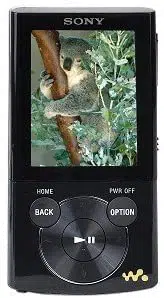Loading ...
Loading ...
Loading ...

ModelName: NWZ-E343/E344/E345 (GB)
PartNumber: 4-154-414-11(1)
69
69
Listening to FM Radio
Using the FM Radio Option Menu
You can bring up the FM radio option menu by pressing the OPTION/PWR
OFF button on the FM Radio screen. For details on how to use the option
menu, see
p
. 14.
The option items shown on the option menu vary, depending on the screen
from which you bring it up. See the reference page for settings and usage.
Option items appearing on the FM Radio screen
Option items Description/reference page
[Save to Preset ]
Presets the currently tuned-in broadcast station (
p
. 68).
[Delete from Preset]
Deletes a broadcast station from a preset station (
p
. 68).
[Auto Preset]
Presets a broadcast stations automatically (
p
. 67).
[Scan Sensitivity]
Adjusts the sensitivity of radio reception (
p
. 70).
[Mono/Auto]
Changes to either monaural or stereo (
p
. 70).
[Clock Display]
Displays the current time (
p
. 20, 77).
[Go to the song playback
screen]
Displays the music playback screen of the song last
played.
Table of
Contents
Home
Menu
Index
Loading ...
Loading ...
Loading ...