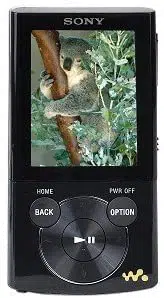Loading ...
Loading ...
Loading ...

ModelName: NWZ-E343/E344/E345 (GB)
PartNumber: 4-154-414-11(1)
5
5
Basic Operations and Screens
Parts and Controls
BACK/HOME button
Press to go up one list screen level, or
to return to the previous menu.
Press and hold the BACK/HOME
button to display the [Home] menu
(
p
. 8).
5-way button*
1
Starts playback and enables
navigation of the player’s on-screen
menus (
p
. 11, 14).
Display
See
p
. 8.
VOL +*
1
/− button
Adjusts the volume.
HOLD switch
You can protect the player against
accidental operation during
transportation by setting the HOLD
switch. By sliding the HOLD switch
in the direction of the arrow ,
all operation buttons are disabled. If
you slide the HOLD switch in the
opposite position, the HOLD
function is released.
OPTION/PWR OFF button
Press to display the option menu (
p. 14, 42, 52, 61, 69).
If you press and hold the OPTION/
PWR OFF button, the screen turns
off and the player enters standby
mode (
p
. 7).
*
1
There are tactile dots. Use them to help with
button operations.
Continued
Basic Operations and Screens
Front
Table of
Contents
Home
Menu
Index
Loading ...
Loading ...
Loading ...