Loading ...
Loading ...
Loading ...
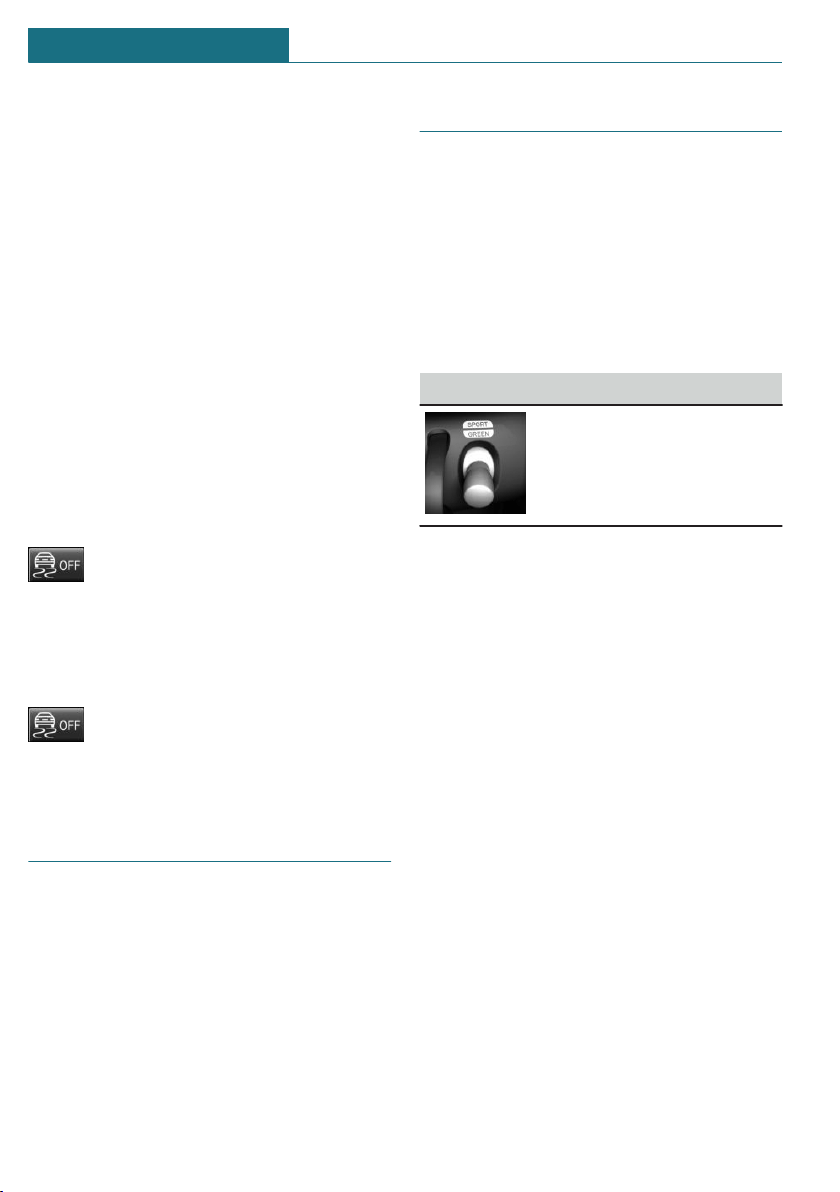
When DTC is activated, the vehicle has
maximum traction. Driving stability is lim-
ited during acceleration and when driving
in curves.
Drive carefully.
You may find it useful to briefly activate
DTC under the following special circum-
stances:
– When driving in slush or on uncleared,
snow-covered roads.
– When driving off from deep snow or
loose ground.
– When driving with snow chains.
Deactivating/activating DTC
Dynamic Traction Control
Activating DTC
Press the button.
TRACTION is displayed in the in-
strument cluster and the indicator light for
DSC OFF lights up.
Deactivating DTC
Press the button again.
TRACTION and the DSC OFF indica-
tor light go out.
Performance Control
Performance Control enhances the agility of
the vehicle.
To increase maneuverability, wheels are
braked individually when a sporty driving
style is used.
MINI Driving Modes switch
Concept
The MINI Driving Modes switch helps to
fine-tune the vehicle's settings and features.
Choose between four different programs.
Pressing the MINI Driving Modes switch
will activate the particular program.
Operating the programs
Switch Program
SPORT
MID
GREEN
GREEN+
MID
MID provides balanced tuning.
With each starting operation, MID is acti-
vated using the Start/Stop button.
GREEN
Concept
GREEN provides consumption reducing tun-
ing for increased range.
Activating GREEN
Press the MINI Driving Modes switch up-
ward or downward until GREEN is displayed
in the instrument cluster.
Configuring GREEN
Via MINI Driving Modes switch
1. Activate GREEN.
2. "Configure GREEN"
3. Configure the program.
Seite 164
CONTROLS Driving stability control systems
164
Online Edition for Part no. 01405A02680 - II/20
Loading ...
Loading ...
Loading ...