Loading ...
Loading ...
Loading ...
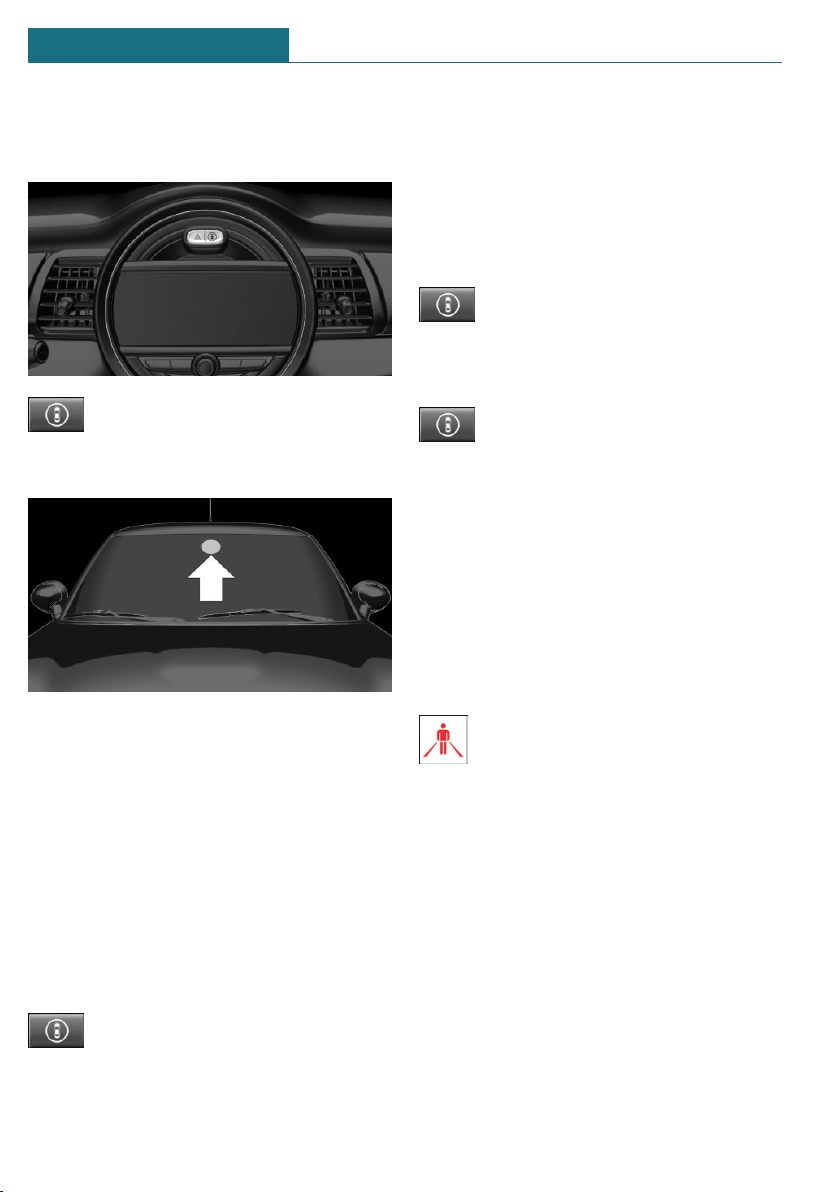
Overview
Button in the vehicle
Intelligent Safety button
Camera
The camera is installed near the interior
mirror.
Keep the windshield in front of the interior
mirror clean and clear.
Switching on/off
Switching on automatically
The system is automatically active after ev-
ery driving off.
Switching on/off manually
Press button briefly:
– The menu for the Intelligent
Safety system is displayed. The
systems are individually
switched off according to their
respective settings.
– LED lights up orange or goes out respec-
tive to their individual settings.
Adjust the settings as needed. The individ-
ual settings are stored for the driver profile
currently in use.
Press button again:
– All Intelligent Safety systems
are switched on.
– The LED lights up green.
Hold down button:
– All Intelligent Safety systems
are switched off.
– The LED goes out.
Warning with braking function
Display
If a collision with a detected person is im-
minent, a warning symbol appears on the
instrument cluster and in the Head-up Dis-
play.
The red symbol is displayed and a
signal sounds.
Intervene immediately by braking or
make an evasive maneuver.
Braking intervention
The warning prompts the driver to inter-
vene. During a warning, the maximum brak-
ing force is used. In order to activate the
Brake Assistant function, you must apply
the brakes quickly and forcefully. If there is
a risk of collision, the system may assist
with braking. When the vehicle is traveling
at a low speed, the vehicle may come to a
complete stop.
Seite 158
CONTROLS Safety
158
Online Edition for Part no. 01405A02680 - II/20
Loading ...
Loading ...
Loading ...