Loading ...
Loading ...
Loading ...
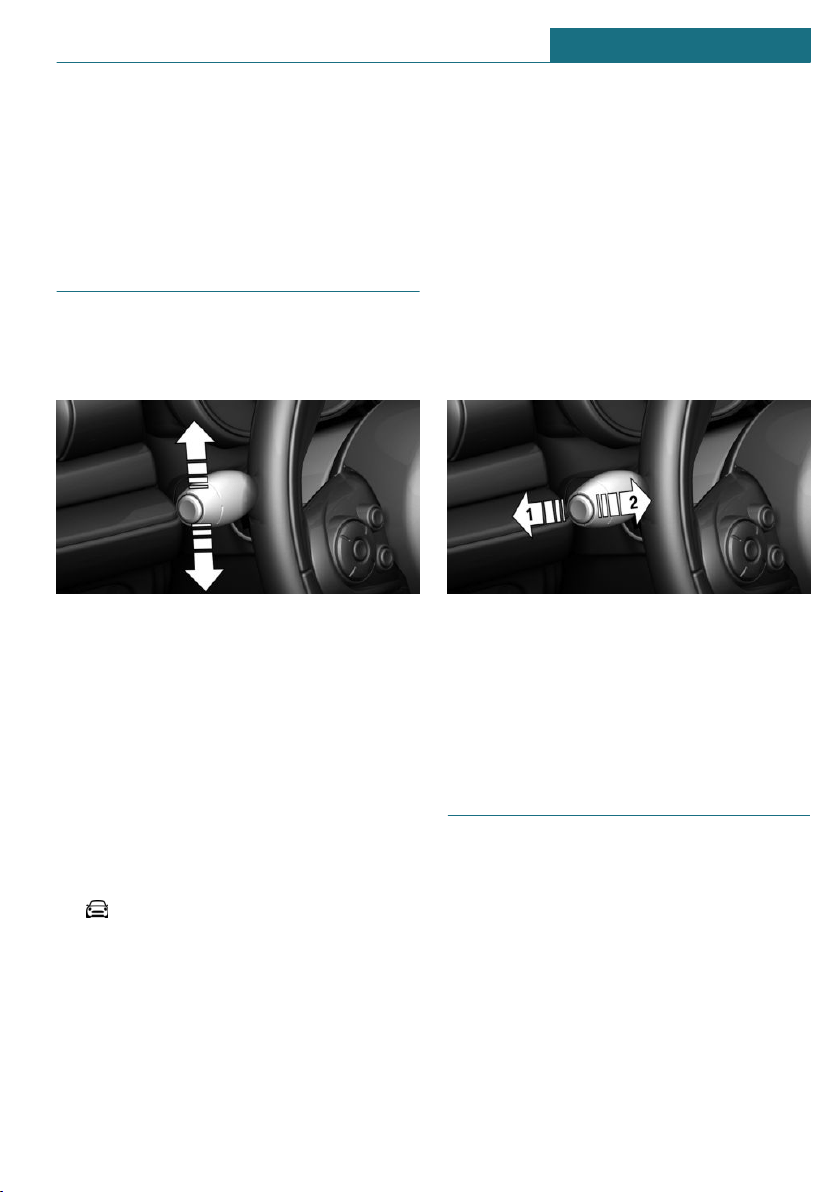
The hold function can be affected by the ve-
hicle's load and the road incline. If needed, a
Check Control message will appear and po-
sition P will be selected automatically.
Turn signal, high beams, head-
light flasher
Turn signal
Using turn signals
Press the lever past the resistance point.
Canada: the lever returns into its starting
position after actuation. To switch off man-
ually, slightly tap the lever to the resistance
point.
Triple turn signal activation
Lightly tap the lever up or down.
The triple turn signal duration can be ad-
justed.
Via the Central Information Display (CID):
1. "My MINI"
2. "Vehicle settings"
3. "Lighting"
4. "Exterior lighting"
5. "One-touch turn signal"
6. Select the desired setting.
Settings are stored for the profile currently
used.
Signaling briefly
Press the lever to the resistance point and
hold it there for as long as you want the
turn signal to flash.
Malfunction
Unusually rapid flashing of the indicator
light indicates that a turn signal bulb has
failed.
High beams, headlight flasher
Push the lever forward or pull it backward.
– High beams on, arrow 1.
The high beams light up when the low
beams are switched on.
– High beams off/headlight flasher, ar-
row 2.
Wiper system
General information
Do not use the wipers if the windshield is
dry, as this may damage the wiper blades or
cause them to become worn more quickly.
Seite 109
Driving CONTROLS
109
Online Edition for Part no. 01405A02680 - II/20
Loading ...
Loading ...
Loading ...