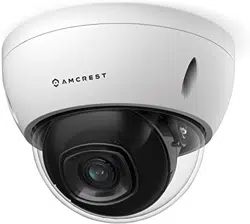Loading ...
Loading ...
Loading ...

44
Below is an explanation of the fields on the Account screen:
Anonymous Login: This checkbox allows the user to enable the anonymous login feature. This allows all user
account names to remain hidden on this screen.
Username: This tab shows the usernames available on the camera.
Group: This tab shows the user groups available on the camera.
No.: This column shows the user’s number on the user list.
Username: This column shows the usernames of the different accounts on the camera.
Group Name: This column shows the group of the different accounts on the camera.
Description: This column shows a description of the account.
Modify: This column allows the user to modify the user account.
Delete: This column allows the user to delete a user account. Note: The admin account cannot be deleted.
Authority List: This box shows which user rights/authorities are assigned to an account.
Add User: This button allows the user to add a new user to the camera.
Default Settings
This screen allows the user to reset the camera and all its settings to the factory settings.
Below is a screenshot of the Default screen:
Loading ...
Loading ...
Loading ...