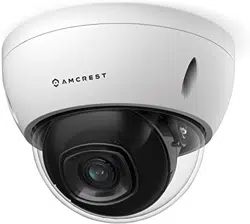Loading ...
Loading ...
Loading ...

16
Section 5: These options allow the user to filter between recording types such as, General, Motion, Alarm, or
Manual events. The “All” option will select all recording types in the interface.
Cloud Storage
The Cloud Storage tab allows the user quick access to the Amcrest Cloud website.
At this website (amcrestcloud.com) users can register for new accounts as well as view or modify existing accounts.
For more information on Amcrest Cloud visit: amcrest.com/cloud
Setup
The Setup tab allows the user to change different camera settings. Below is a screenshot of the setup tab:
Loading ...
Loading ...
Loading ...