Loading ...
Loading ...
Loading ...
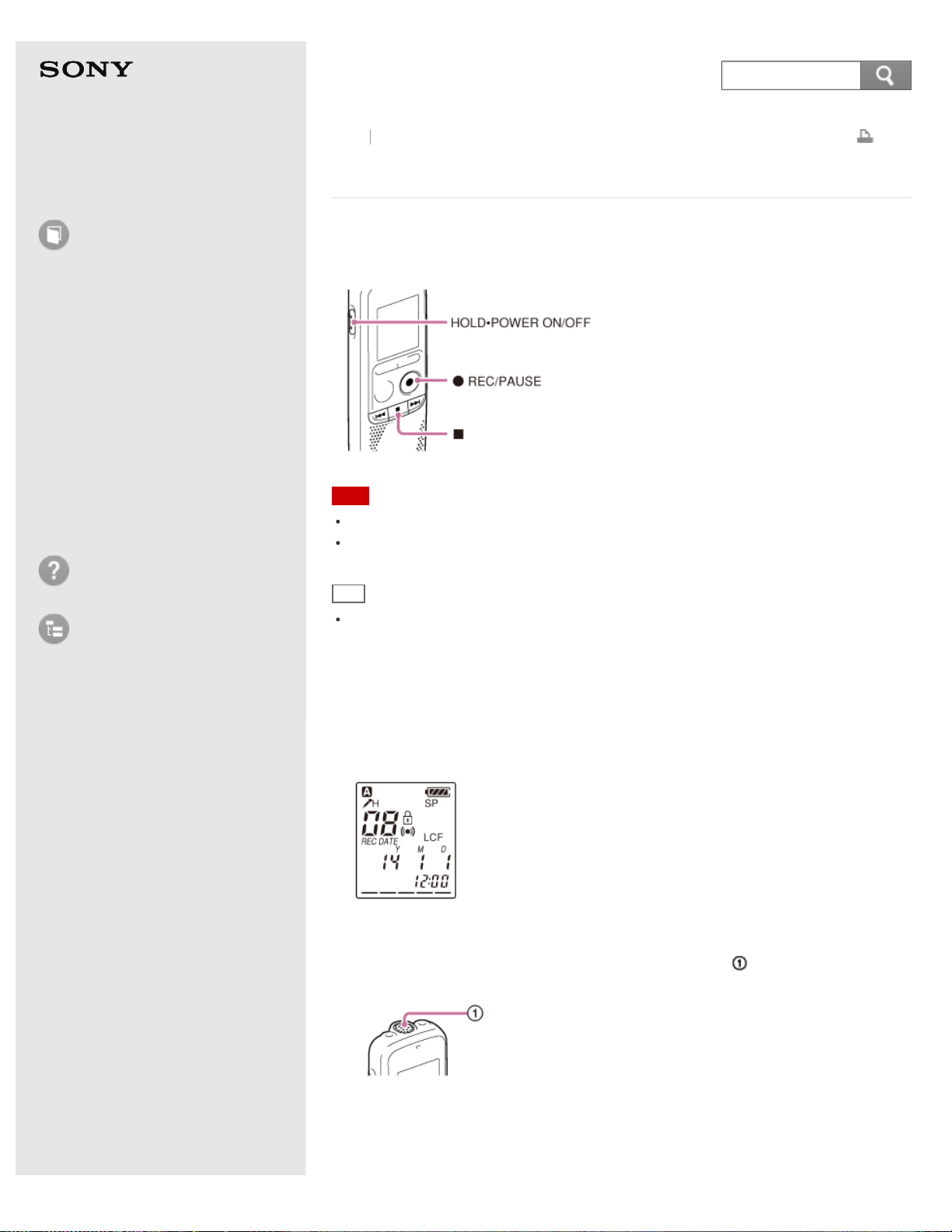
Help Guide
How to Use
Preparation
Recording
Playback
Editing
Menu
Specifications
Announcements
Troubleshooting
List of Topics
Print
IC Recorder
ICD-BX140
Recording sound from the built-in microphone
The following steps are the basic recording procedures using the specified
microphone sensitivity and recording mode.
Note
Before making a recording, be sure to check the battery indicator.
Noise may be recorded if an object, such as your finger, etc., accidentally rubs or
scratches the IC recorder during recording.
Hint
Before you start recording, we recommend you make a trial recording first, or
monitor the recording.
1. Slide the HOLD·POWER ON/OFF switch in the direction of “POWER ON/OFF” to
turn on the IC recorder, or towards the center to release the IC recorder from
the HOLD status.
The stop mode window appears.
2. Select the desired folder.
3. Place the IC recorder so that the built-in microphone (
) faces the direction of
the source to be recorded.
Back Back to Top
73
Search
Loading ...
Loading ...
Loading ...