Loading ...
Loading ...
Loading ...
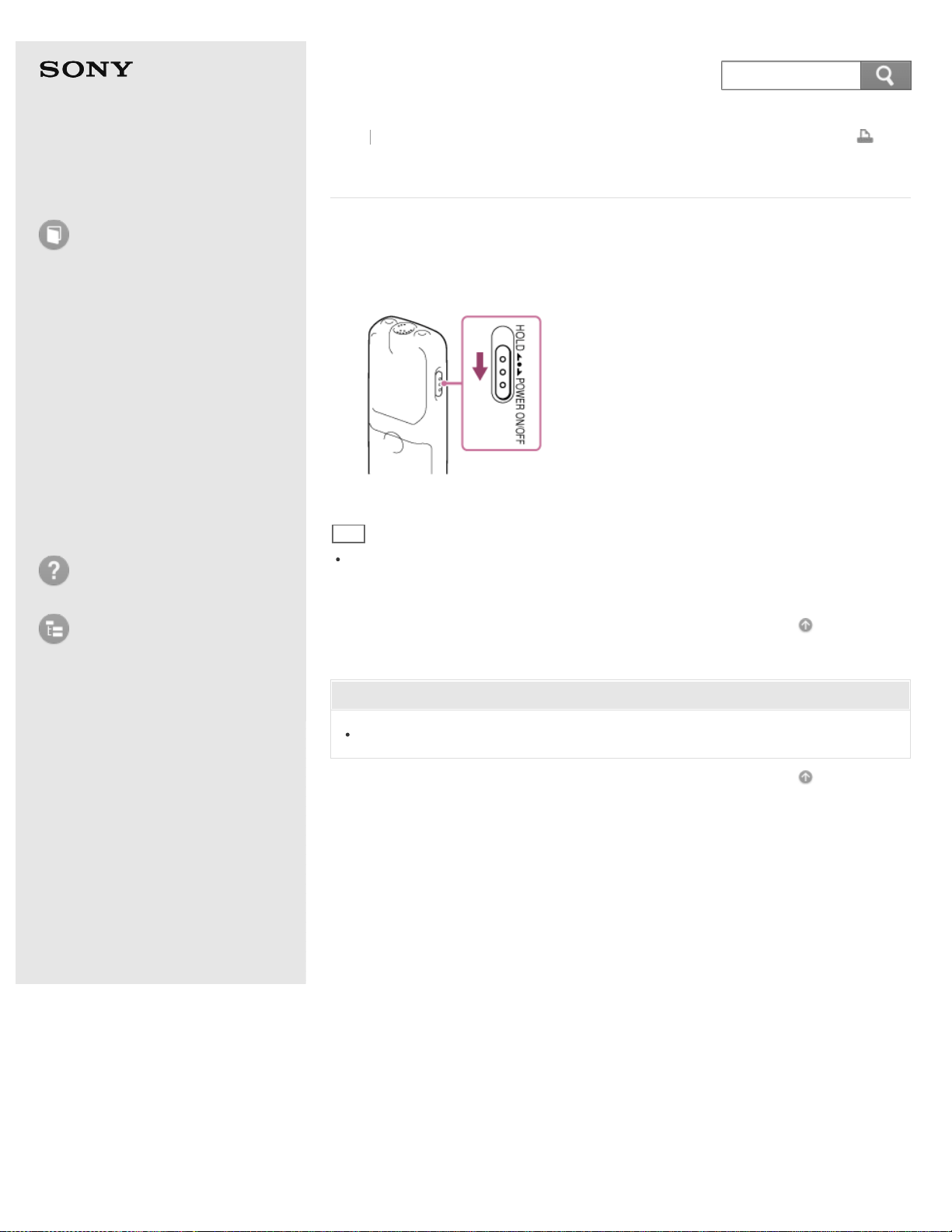
Help Guide
How to Use
Preparation
Recording
Playback
Editing
Menu
Specifications
Announcements
Troubleshooting
List of Topics
Print
IC Recorder
ICD-BX140
Turning the power off
1. Slide and hold the HOLD·POWER ON/OFF switch in the direction of “POWER
ON/OFF” until “OFF” is displayed.
The IC recorder is turned off.
Hint
When the IC recorder is in the stop mode, and you leave the IC recorder without
attempting an operation for approximately 10 minutes, the auto power off function
will take effect.
Go to Page Top
Related Topic
Turning the power on
Go to Page Top
Back Back to Top
4-530-204-12(1)
© 2016 Sony Corporation Notes on use
65
Search
Loading ...
Loading ...
Loading ...