Loading ...
Loading ...
Loading ...
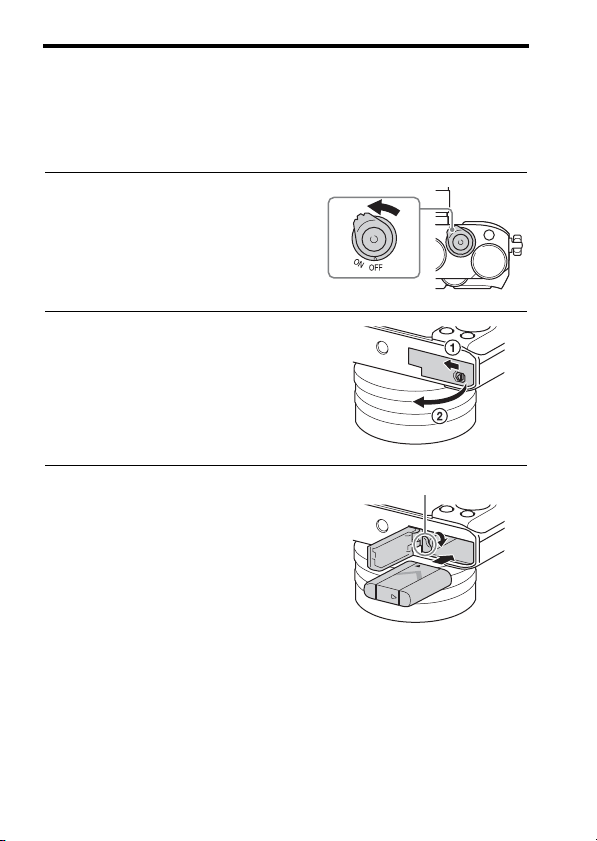
Charging the battery pack
GB
48
Notes
• If the CHARGE lamp does not light up, check if the battery pack is firmly attached
to the battery charger, and then disconnect and reconnect the micro USB cable.
• Connect the battery charger directly to the computer, not via a USB hub, etc.
Charging the battery pack using the camera
1 Set the ON/OFF (Power) switch to
OFF.
2 Slide the lever to open the cover.
3 Insert the battery pack
completely, using the tip of the
battery to press the lock lever.
Lock lever
Loading ...
Loading ...
Loading ...