Loading ...
Loading ...
Loading ...
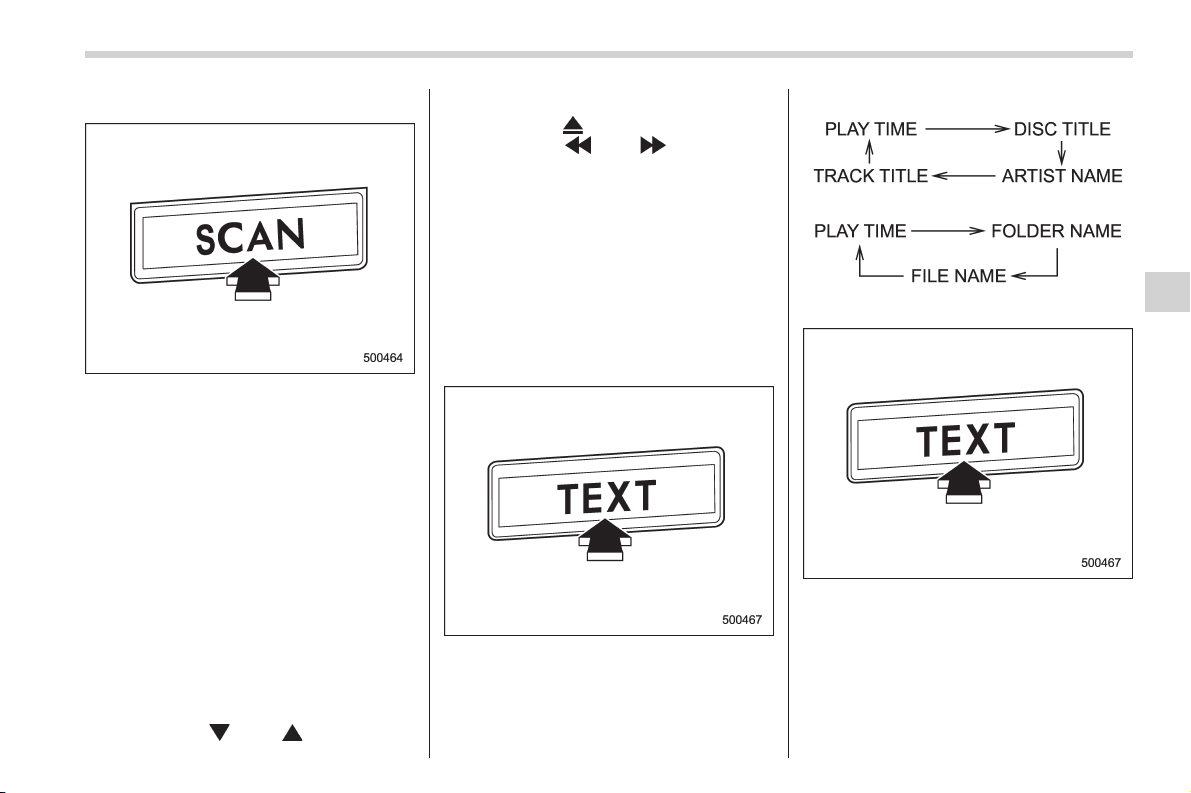
Black plate (221,1)
北米Model "A2470BE-B" EDITED: 2010/ 9/ 21
& Scan
The scan mode lets you listen to the first
10 seconds of each track/file in succes-
sion. Press the “SCAN” button to start
scanning upward beginning with the track/
file(s) following the currently selected one.
After all track/file(s) in the disk/folder have
been scanned, normal playback will be
resumed. To cancel the scan mode, press
the “SCAN” button again.
NOTE
The scan mode will be cancelled if you
perform any of the following steps.
. Press the “RPT” button
. Press the “RDM” button
. Press the “RPT/RDM” button
. Turn the “TUNE/TRACK/CH” dial
. Press the “
” or “ ” side of the
“FOLDER” button
. Press the “
” button
. Press the “
” or “ ” side of the
“SEEK” button
. Press the disc select button
. Select the radio or AUX mode
. P ress the “LOAD” button when
there is free space in the CD magazine
. Turn off the power of the audio
equipment
. Turn the ignition switch to the
“LOCK” position
& Display selection
If you press the “TEXT” button during
playback, the indication will change to the
next one in the following sequence.
For CD-DA:
For MP3/WMA/AAC:
! Page (track/folder title) scroll
If you press the “TEXT” button again for at
least 0.5 second, the title will be scrolled
so you can see all of it.
Audio 5-25
– CONTINUED –
5
Loading ...
Loading ...
Loading ...