Loading ...
Loading ...
Loading ...
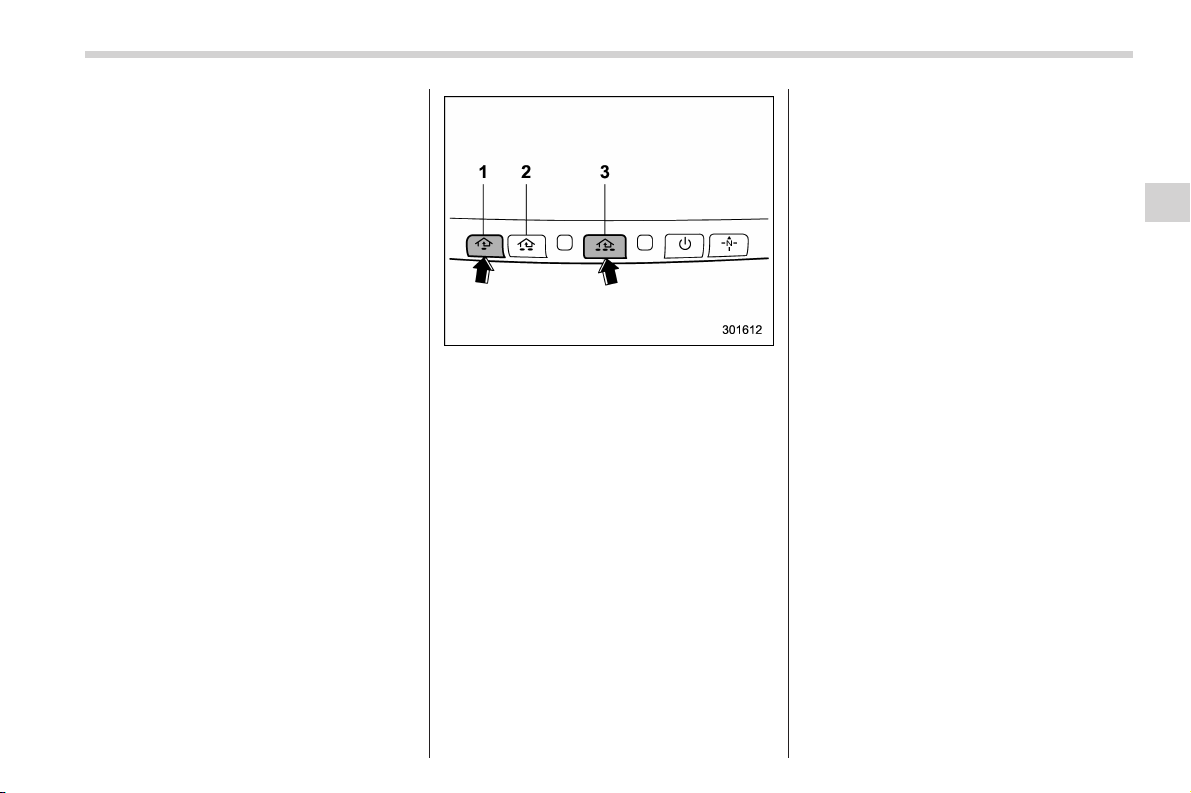
Black plate (165,1)
北米Model "A2470BE-B" EDITED: 2010/ 9/ 21
park the vehicle outside the garage.
1. Unplug the motor of the garage door
opener from the outlet.
NOTE
If any of the HomeLink
®
buttons are
already programmed for other devices,
skip step 2 because it clears the
memory of all three buttons.
1) HomeLink
®
button 1
2) HomeLink
®
button 2
3) HomeLink
®
button 3
2. Press and hold the two outer
HomeLink
®
buttons (button 1 and button
3) until the indicator light begins to flash
(after approximately 20 seconds). Then
release both buttons.
3. Hold the end of the garage door
opener’s hand-held transmitter between
1 and 3 inches (25 and 76 mm) away from
the HomeLink
®
button you wish to pro-
gram.
4. Simultaneously press and hold both
the hand-held transmitter button and the
desired HomeLink
®
button. DO NOT re-
lease the buttons until step 5 has been
completed.
NOTE
Some gate operators and garage door
openers may require you to replace
this programming step 4 with proce-
dures in “Programming for entrance
gates and garage door openers in
Canada” F3-42.
5. Hold down both buttons until the
HomeLink
®
indicator light flashes, first
slowly then rapidly. When the indicator
light flashes rapidly, both buttons may be
released. (The rapidly flashing light indi-
cates successful programming of the new
frequency signal.)
6. Press and hold the programmed but-
ton and check the HomeLink
®
indicator
light. If the indicator light stays on con-
tinuously, your garage door should acti-
vate and the programming is completed.
If the indicator light flashes rapidly for 2
seconds and then stays on continuously,
your garage door opener may be pro-
tected by a rolling code feature. In this
case you need to perform the additional
steps that are described in “Programming
rolling-code-protected garage door open-
ers in the U.S.A. ” F3-42.
Instruments and controls 3-41
– CONTINUED –
3
Loading ...
Loading ...
Loading ...