Loading ...
Loading ...
Loading ...
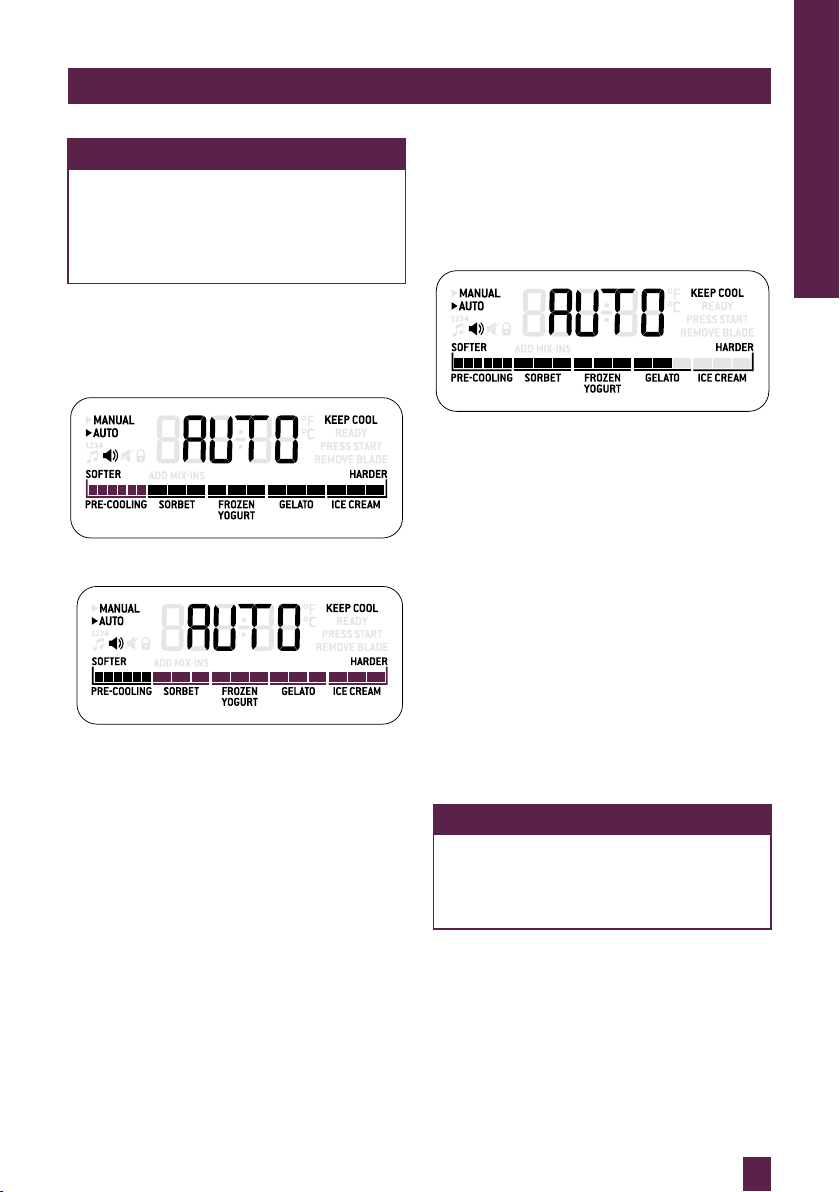
13
OPERATING YOUR BREVILLE SMART SCOOP ™ ICE CREAM MACHINE
NOTE
Please note that PRE-COOL is not
available after the
START | PAUSE button is pressed.
The light surrounding the PRE-COOL
button will turn off.
AUTOMATIC MODE
Start up
Progress indicator highlighted
Hardness indicator highlighted
Unwind the power cord completely and
insert the power plug into a 230/240V
outlet.
Press the POWER button to turn the
machine on. The POWER button will
illuminate white. The LCD screen will
display AUTO. The progress and hardness
bar will also be illuminated. The arrow
should be pointed at the AUTO on the LCD
screen to indicate the mode you are in. To
ensure the machine is in auto mode, turn
the hardness dial.
HARDNESS SELECTION
To select the hardness you desire turn the
hardness dial left or right. Left being softer
frozen desserts such as sorbet and right
being harder desserts such as ice cream.
KEEP COOL / AUTOMATIC MODE
The keep cool function will keep the frozen
dessert chilled and churned for up to 3
hours in total. A red light will illuminate
around the button and the LCD screen will
display KEEP COOL when this feature is
selected. This function works by churning
the mixture to the hardness selected and
once reached the compressor will pulse on
and off in conjunction with the paddle to
maintain this consistency.
The paddle will only operate if the unit
detects that your dessert has melted below
the selected consistency. Keep cool can be
toggled on and off at anytime.
NOTE
When the Smart Scoop is in the keep
cool mode the compressor and motor
will turn on incrementally to check
the consistency of the dessert.
AUTOMATIC MODE
Loading ...
Loading ...
Loading ...