Loading ...
Loading ...
Loading ...
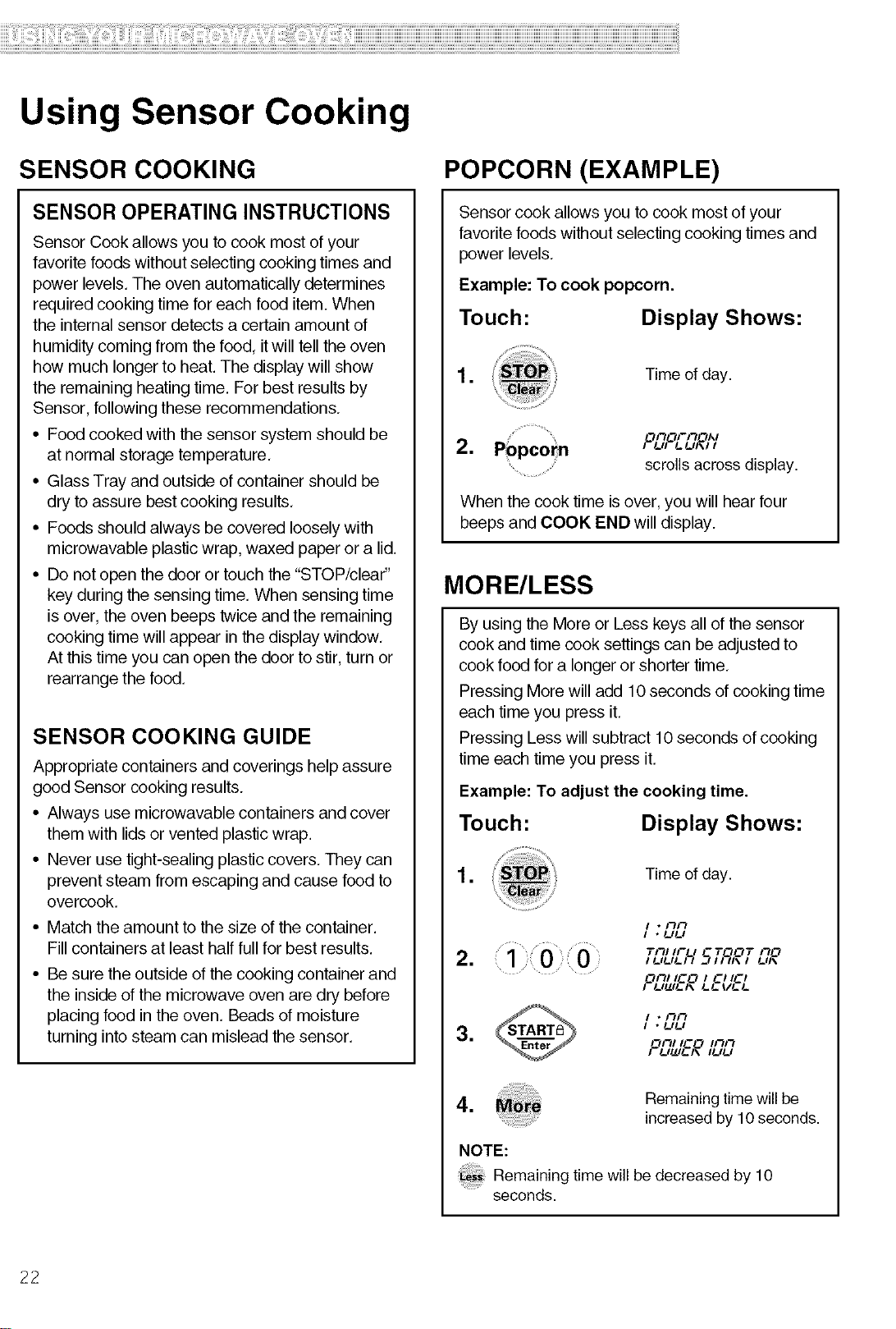
Using Sensor Cooking
SENSOR COOKING
SENSOR OPERATING INSTRUCTIONS
Sensor Cook allows you tocook mostof your
favoritefoods without selecting cooking times and
power levels,The oven automatically determines
required cooking time for each food item. When
the internalsensor detects a certain amount of
humiditycoming from the food, itwill tell the oven
how much longerto heat.The displaywill show
the remaining heatingtime. For best results by
Sensor, following these recommendations,
• Foodcooked with the sensor system should be
at normalstorage temperature,
• GlassTrayand outside of container should be
dry to assure best cooking results,
• Foodsshould always becovered looselywith
microwavable plasticwrap, waxed paper or a lid.
• Do notopen the door or touch the"STOP/clear"
key during the sensing time, When sensing time
isover, theoven beeps twice and the remaining
cooking time will appear in the display window,
At this time you canopen the door to stir,turn or
rearrange the food.
SENSOR COOKING GUIDE
Appropriatecontainers and coverings help assure
good Sensor cooking results.
• Always use microwavablecontainersand cover
them with lidsor vented plasticwrap.
• Neveruse tight-sealingplasticcovers. They can
prevent steam from escaping and cause food to
overcook,
• Matchthe amount to thesize ofthe container.
Fillcontainersat least halffull forbest results.
• Besure the outsideof thecooking container and
the insideof the microwave oven are dry before
placingfood in the oven, Beadsof moisture
turning into steam can mislead the sensor.
POPCORN (EXAMPLE)
Sensor cook allows you tocook most ofyour
favorite foods without selectingcooking times and
power levels,
Example: To cook popcorn.
Touch: Display Shows:
1. Time of day.
// ..............%
I uI l_Ul\l!
2. Popcorn ono,-no,,,
scrollsacrossdisplay.
When the cook time isover,you will hearfour
beeps and COOK END will display.
MORE/LESS
Byusing the More or Less keysallof the sensor
cook and time cook settings can be adjusted to
cook foodfor a longer or shorter time,
Pressing Morewill add 10 seconds of cooking time
each time you press it.
Pressing Less willsubtract 10 seconds of cooking
time eachtime you press it,
Example: To adjust the cooking time.
Touch: Display Shows:
1. Time of day.
=
I * uu
7"I"1111"I -T30T I'_I_'3
l !-,!-,!-)_ 51)_I, l /-,I,
On/ICO _ CJ _CJ
I I_II.LII_I\ L_t/_L
I LtU._I\ IUU
=
Remaining time will be
increased by 10 seconds.
NOTE:
Remaining time will be decreased by 10
seconds.
22
Loading ...
Loading ...
Loading ...