Loading ...
Loading ...
Loading ...
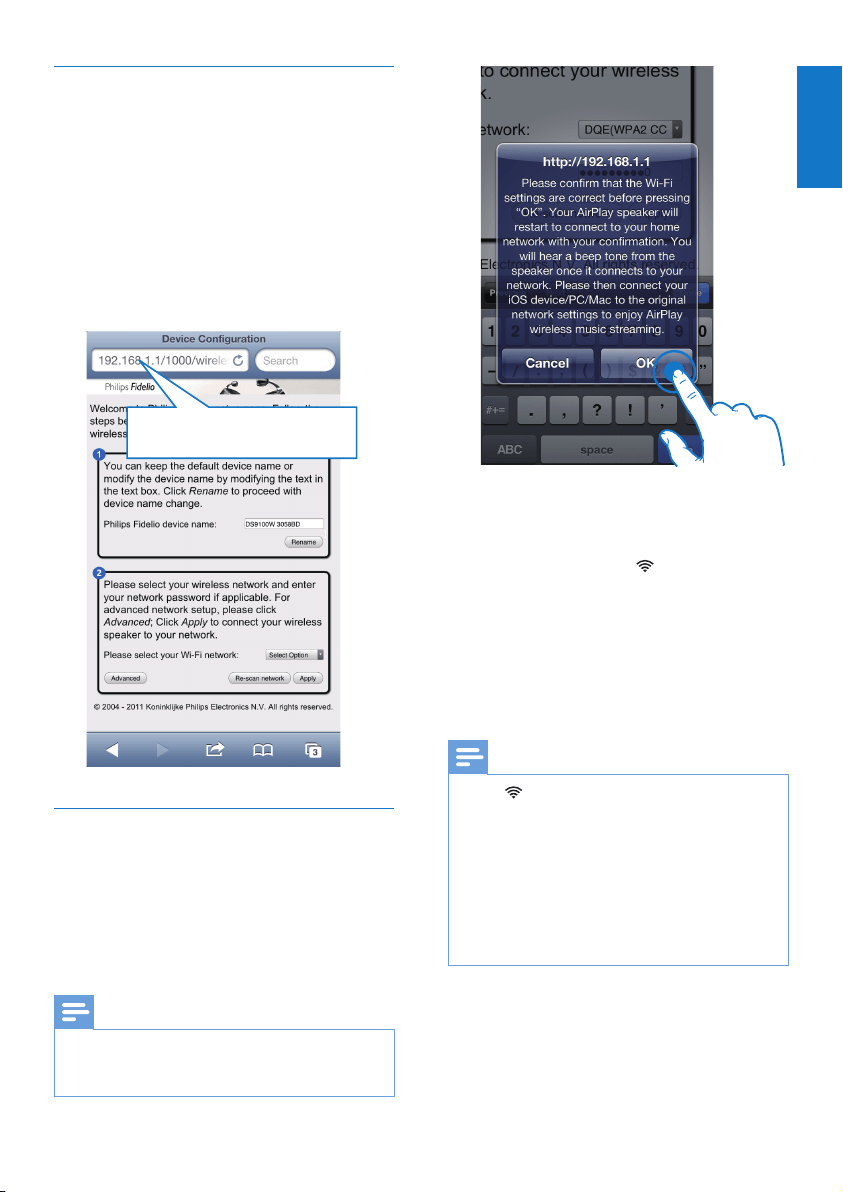
15
English
EN
Open the built-in web page of
DS9100W
1 Launch Apple Safari browser or any other
Internet browser on your Wi-Fi enabled
device.
2 Type in 192.168.1.1 at the browser
addressbarandconrm.
» TheDS9100Wcongurationweb
page is displayed.
ConguretheinternalWi-Fisettings
of DS9100W
OntheDS9100Wcongurationwebpage,
youcanconguretheinternalWi-Fisettings
of DS9100W for connection of DS9100W
to your existing home Wi-Fi network.
Note
• Makesurethatthesettingsonthecongurationweb
page match your home Wi-Fi network settings that you
wrote on paper.
192.168.1.1
• Follow the on-screen instructions to
congureandconrmtheinternalWi-Fi
settings of DS9100W.
» After a while, the indicator on the
front panel of DS9100W stops blinking
and turns solid white, and the unit
beeps.
» DS9100W is connected to your
existing home Wi-Fi network
successfully.
Note
• If the indicator on DS9100W does not stay
white steadily, it means that the Wi-Fi connection has
failed. Please power off both your Wi-Fi router and
DS9100W and then power on them again to see
whether DS9100W can be connected to your home
Wi-Fi network. If the problem remains, try the above
procedures again.
• Afteryounishtheabovechangesorpower-offand
power-on of DS9100W, the new Wi-Fi network
created by DS9100W will disappear.
Loading ...
Loading ...
Loading ...
