Loading ...
Loading ...
Loading ...
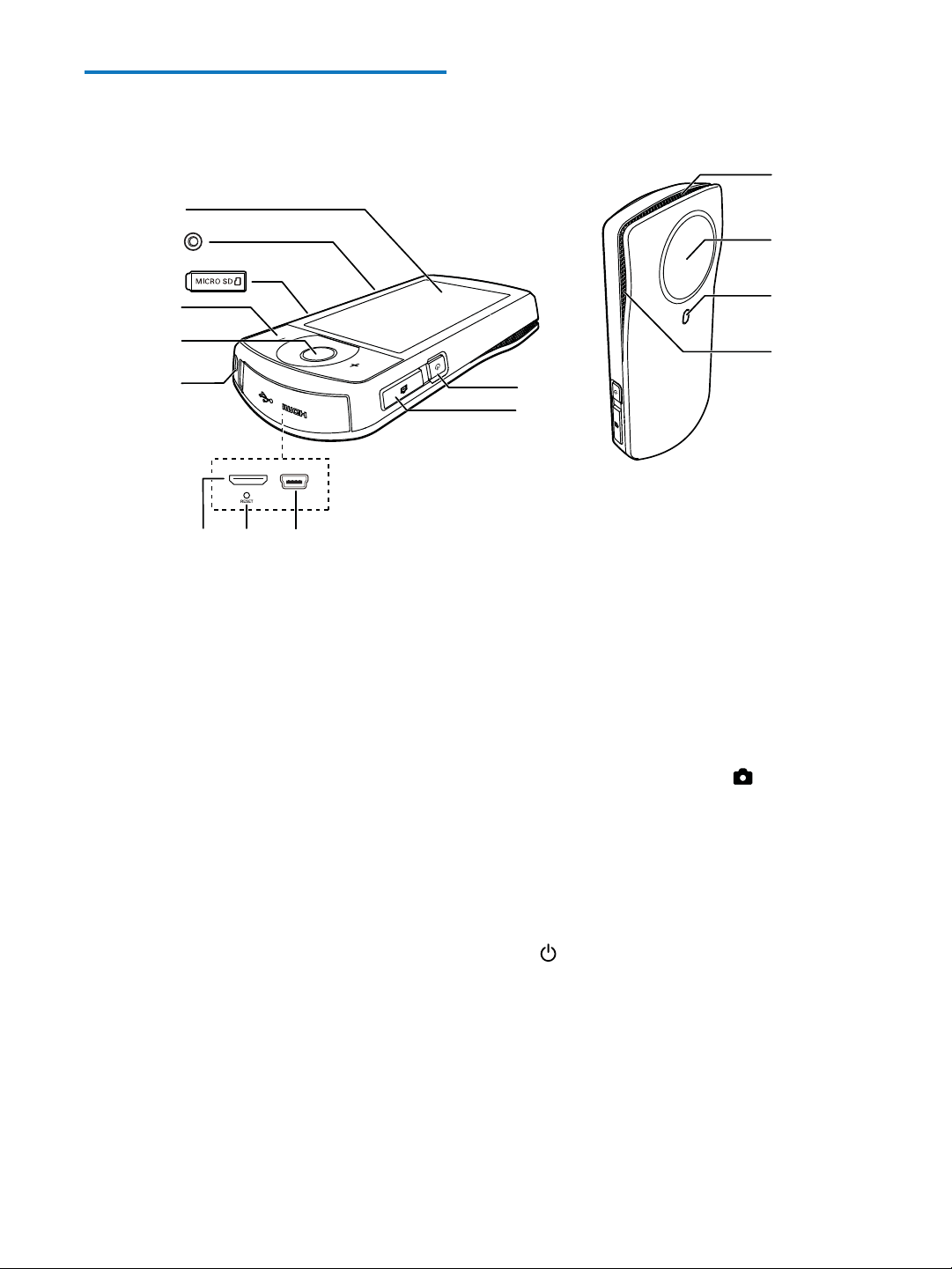
7EN
Functional overview
a Touch screen
b Tripod socket
c MICRO SD
Load a Micro SD card.
d +/-
During video play, change the volume.
e Video shutter button (red)
video recording.
In play mode, switch to video
f Hand strap hole
g Mini HDMI socket
Connect to a TV through an HDMI
cable with a mini HDMI connector
(type C).
n
o
m
l
c
b
a
d
e
f
hgi
j
k
h RESET
Restore default settings.
i Mini USB socket
Connect to a PC/Mac through the
supplied USB cable.
j Picture shutter button (
)
picture.
In play mode, switch to picture
k
Turn on/off the camcorder.
l Built-in microphones
m Flashlight
n Lens
o Built-in speaker
Loading ...
Loading ...
Loading ...