Loading ...
Loading ...
Loading ...
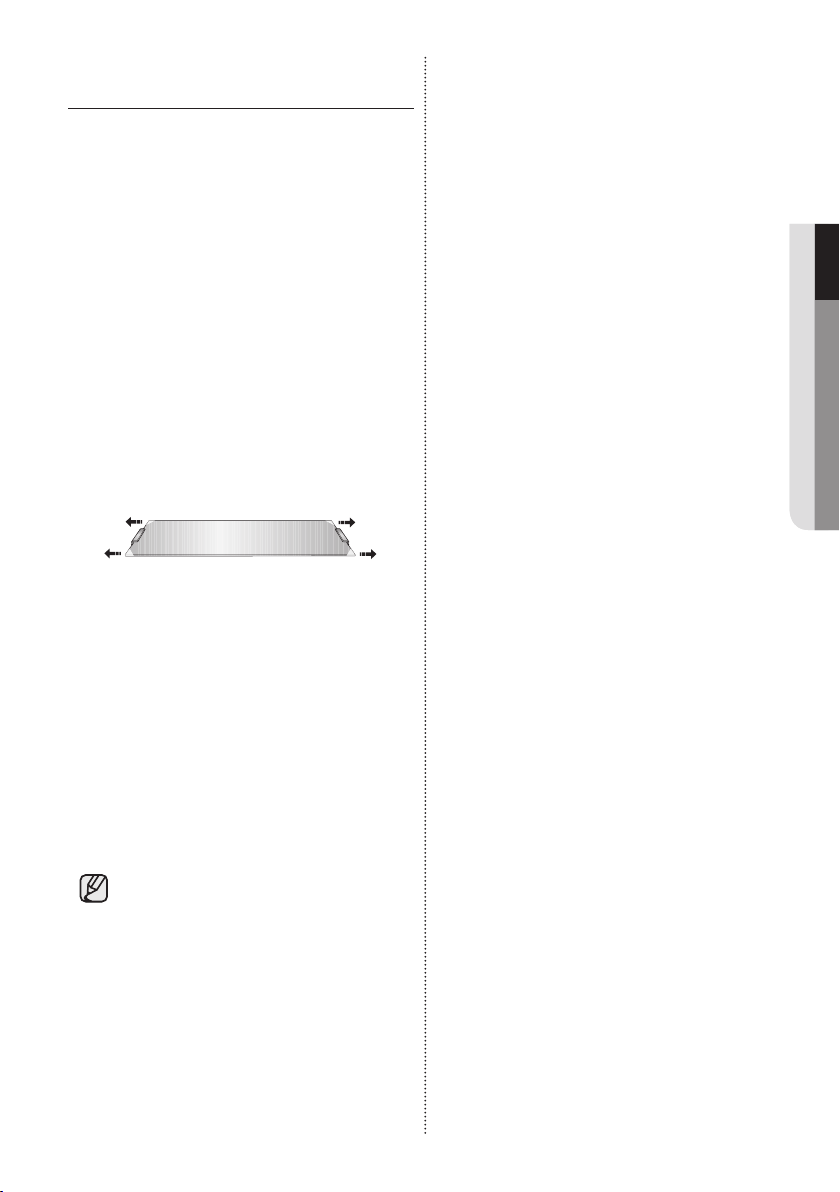
SETTING UP THE
REFRIGERATOR
Nowthatyouhaveyournewrefrigeratorinstalled
andinplace,youarereadytosetupandenjoy
thefullfeaturesandfunctionsoftheappliance.
Bycompletingthefollowingsteps,your
refrigeratorshouldbefullyoperational.
Ifnot,rstcheckthepowersupplyandelectricity
sourceortrythetroubleshootingsectionatthe
backofthisuserguide.
Ifyouhaveanyfurtherquestions,contactyour
SamsungElectronicsservicecenter.
1. Placetherefrigeratorinanappropriatelocation
withreasonableclearancebetweenthewall
andtherefrigerator.
Refertoinstallationinstructionsinthismanual.
2. Beforeusingtherefrigeratorpleaseremovethe
shelfcornercoversshownonbelowgure.
(Thecoversareusedtosecureyour
refrigeratorduringtransportation).
3. Oncetherefrigeratorispluggedin,makesure
theinteriorlightcomesonwhenyouopenthe
doors.
4. Setthetemperaturecontroltothecoldest
temperatureandwaitforanhour.
Thefreezershouldgetslightlychilledandthe
motorshouldrunsmoothly.
5. Afterpoweringtherefrigerator,itwilltakeafew
hourstoreachtheappropriatetemperature.
Oncetherefrigeratortemperatureissufciently
cool,youcanstorefoodanddrinkinthe
refrigerator.
Afterpoweringtherefrigerator,thealarm
willsound.PressFreezerorFridgebutton.
(OnlyforCoolselectZonefunctionmodel
andRB37series)Refertoonpage20
“UsingthecontrolPanel”.
setting up _19
01 SETTING UP01 SETTING UP
Loading ...
Loading ...
Loading ...