Loading ...
Loading ...
Loading ...
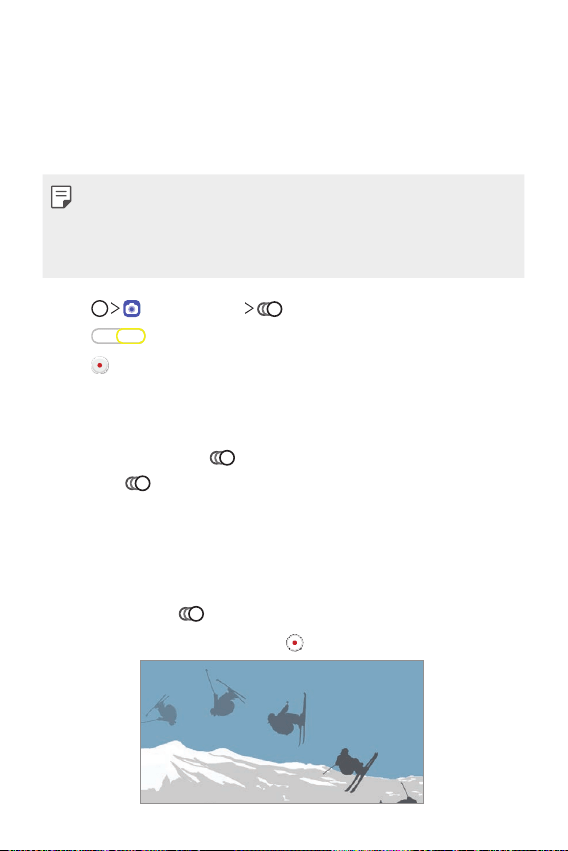
Useful Apps 95
Slo-mo
You can create an entertaining video by changing the moving speeds of
subjects in your video. This feature allows you to record a video at a faster
rate of speed and then play it at the standard speed so that the video
appears to be slowed down.
• Slow motion for the entire video
- The slow motion effect is applied to the entire video.
• Slow motion for sections
- The slow motion effect is applied to certain sections of the video.
1
Tap , then tap More .
2
Tap to select between Part and All.
3
Tap to shoot video.
• If you selected All, the slow motion effect will be applied to the
entire video.
• If you selected Part, the slow motion effect will be applied only to
the sections where
was tapped.
- Tap
at the moment where you want the slow motion effect
to be applied.
: With a short-touch, the slow motion effect will be applied for
0.5 sec
ond.
: With a long-touch, the slow motion effect will be applied until
you r
elease your finger.
- You can tap
up to five times.
4
If you want to finish shooting, tap
.
Loading ...
Loading ...
Loading ...