Loading ...
Loading ...
Loading ...
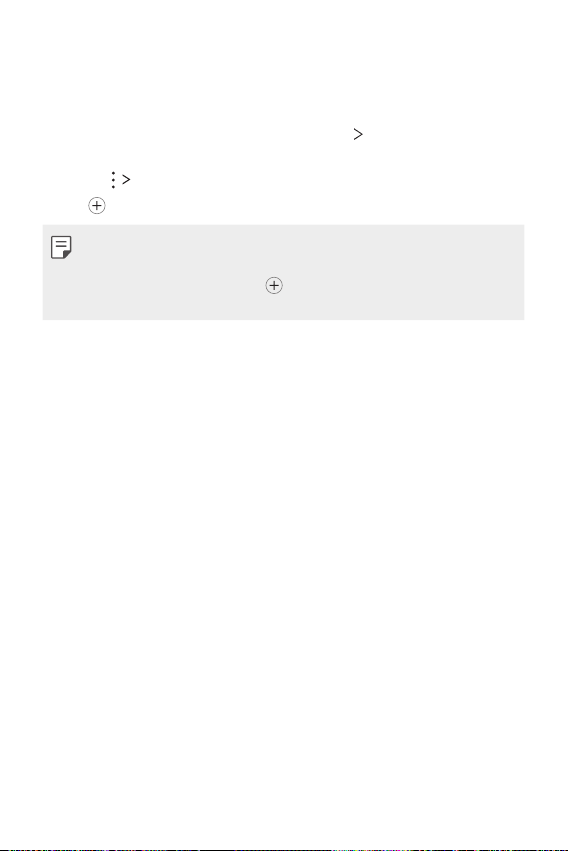
Settings 151
Printing
You can connect your device to a Bluetooth printer and print photos or
documents saved on the device.
On the settings screen, tap Connected devices
Printing.
• Tap Default Print Service to search for printers you can connect to.
Or, tap
Add printer to manually add a printer.
• Tap
Add Service to download a printer app.
• This is available only when the mobile network or the Bluetooth
function is turned on.
• To download a printer app in
Add Service, first log on to your Google
account.
Sound
You can customize sound, vibration and notification settings.
On the settings screen, tap Sound and customize the following settings:
• Sound profile: Change the sound mode to Sound, Vibrate only, or
Silent.
• Volume: Adjust the sound volume for various items.
• Ringtone: Select a ringtone for incoming calls. Add or delete ringtones.
• Notification sound: Select a notification ringtone. Set music saved on
the device as a notification ringtone.
• Ring with vibration: Set the device to vibrate and play a ringtone
simultaneously.
• Ringtone ID: Create a ringtone for an incoming call from a particular
contact.
• Flash alert for incoming call: Set the flash to blink according to LG
ringtone.
Loading ...
Loading ...
Loading ...