Loading ...
Loading ...
Loading ...
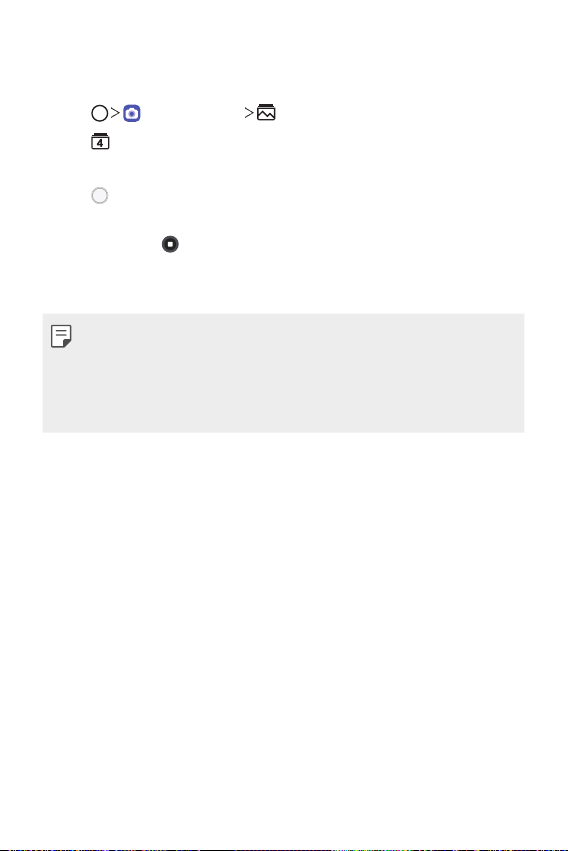
Useful Apps 99
Flash Jump-Cut
You can take photos at a regular interval and save as a GIF file.
1
Tap , then tap More .
2
Tap to select the number of photos you want to take.
• You can select one among 4, 8, 12, 16 and 20 copies.
3
Tap to take a photo.
• Photos are taken every 3 seconds and saved as a GIF file.
• You can tap
before taking the prescribed number of photos to
stop shooting.
- Photos taken are saved as a GIF file in Gallery.
• At the moment when the camera takes the photograph, a flash comes
on.
• The current shot and the total number of shots are displayed at the
bottom of the screen.
• The photographs taken are saved in the GIF format only.
Loading ...
Loading ...
Loading ...