Loading ...
Loading ...
Loading ...
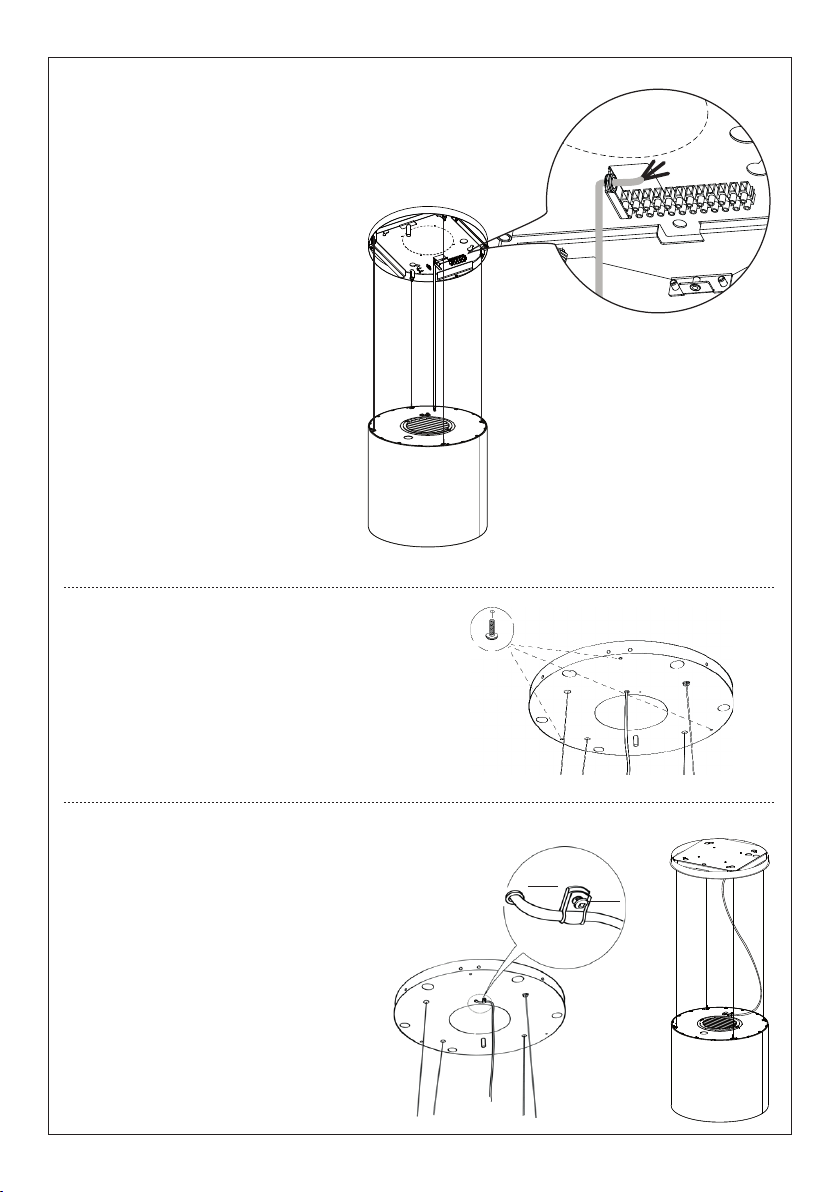
14
CONNECTING THE
HOOD POWER SUPPLY CABLE
• Take the power supply cable from hood and con-
nect the end with exposed wires into the bracket.
• Connect the Hood to the Mains Power Supply,
inserting a bipolar switch with a contact aperture
of at least 3 mm.
• Remove the Grease lters (see
paragraph “Maintenance”) and make
sure that the Power cable has been
properly inserted into the Suction fan
socket.
• At this point it is possible to connect
up the hood, and Ceiling lighting as-
sembly to the power supply using the
respective power cables.
FITTING THE PLATE COVER
• Close the plate cover using the 3 screws re-
moved previously and the wrench provided.
• Take the cable clamp 3 provided.
• Insert the Power cable in the Cable clamp
3 and screw it to the plate using one of the
Screws 12c provided.
• Finally, check that the power supply cable
is properly locked, checking that when the
mobile unit rises up towards the ceiling, it
positions itself over the mobile unit and does
not come out from the edge of the hood.
3
Please refer to the wiring
diagram provided on the
appliance, near Field
Wiring Terminal.
12c
Loading ...
Loading ...
Loading ...