Loading ...
Loading ...
Loading ...
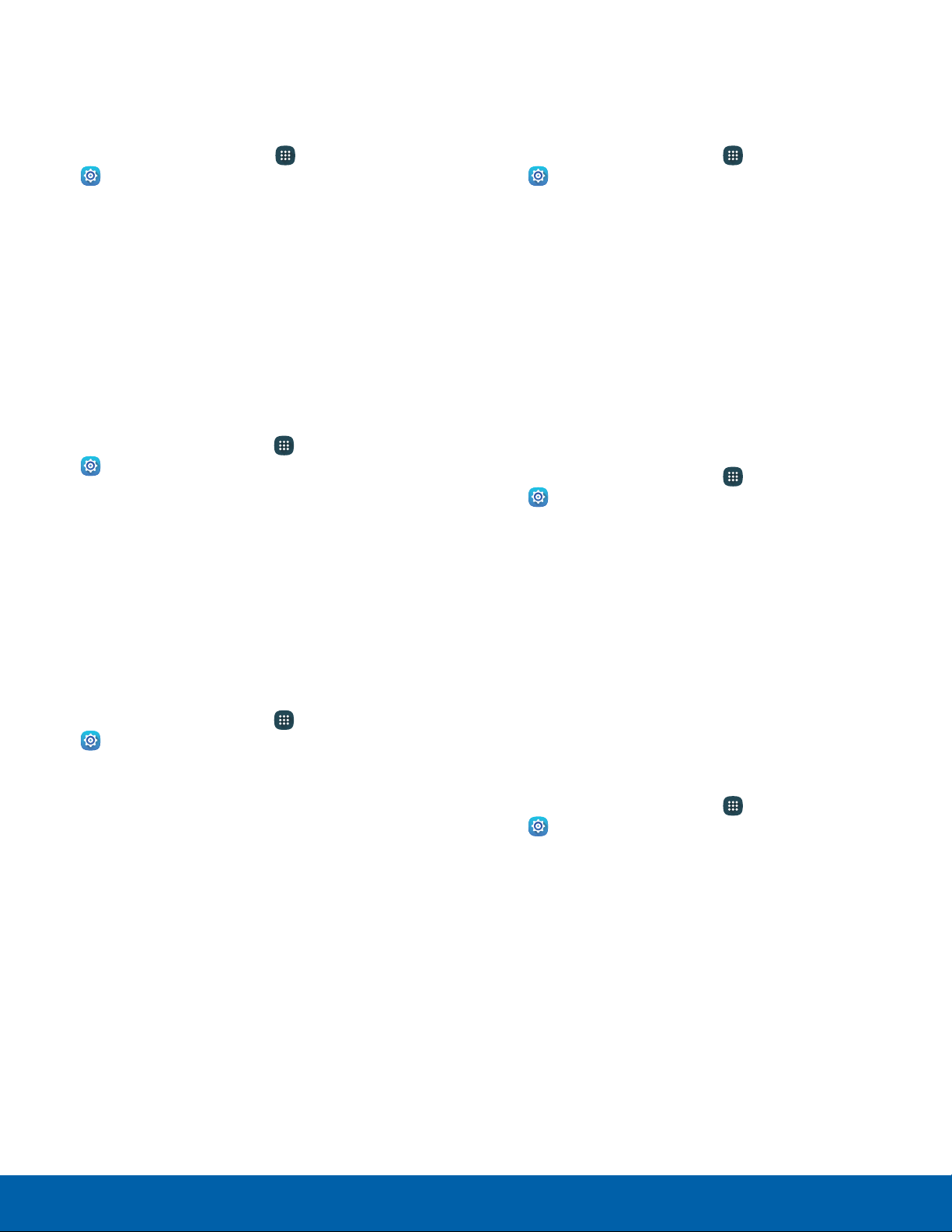
Do Not Disturb
You can set your phone to silence all calls and
alerts except for times you schedule.
1. From a Home screen, tap Apps >
Settings.
2. Tap Sounds and notifications > Do not disturb.
3. Tap Turn on now to enable this option.
Scheduling
This option allows you to turn Do not disturb mode
on or off automatically at scheduled times.
Note: Scheduling is not available if Do not disturb
mode has been turned on manually.
1. From a Home screen, tap Apps >
Settings.
2. Tap Sounds and notifications > Do not disturb.
3. Tap Turn on as scheduled, and set the Days,
Start time, and End time.
Allow Exceptions
This option lets you customize which notifications
are allowed while your device is in Do not disturb
mode.
1. From a Home screen, tap Apps >
Settings.
2. Tap Sounds and notifications > Do not disturb.
3. Tap Allow exceptions, and tap one of the
following options:
•
No exceptions
•
Alarms only
•
Custom
Notifications on Lock Screen
To define how notifications should be displayed on
your device’s lock screen:
1. From a Home screen, tap Apps >
Settings.
2. Tap Sounds and notifications > Notifications
on lock screen and choose an option:
•
Showcontent
•
Hide content
•
Do not show notifications.
Application Notifications
To set whether application notifications are
displayed:
1. From a Home screen, tap Apps >
Settings.
2. Tap Sounds and notifications > Application
notifications.
3. Swipe through the list of apps and tap an app.
4. Tap On/Off to block all notifications from
this app, to show priority notifications for the
selected app, or to hide sensitive content from
the selected app.
Notification Access
Prevent applications from reading notifications.
1. From a Home screen, tap Apps >
Settings.
2. Tap Sounds and notifications > Notification
access.
3. Swipe through the list of apps and tap On/Off to
block apps from reading notifications.
Settings
99
Sounds and Notifications
Loading ...
Loading ...
Loading ...
