Loading ...
Loading ...
Loading ...
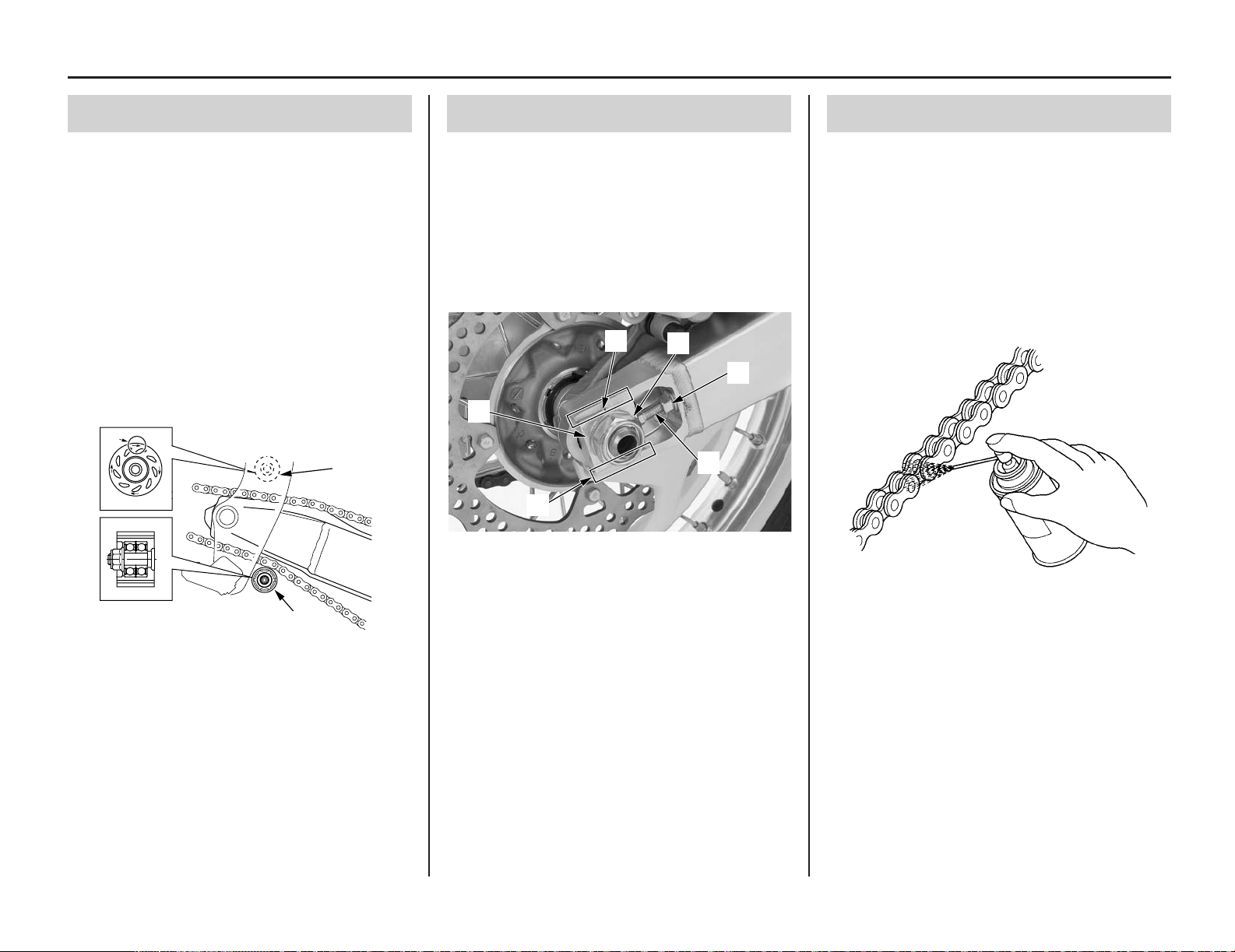
Servicing Your Honda 99
Drive Chain Rollers
Check the upper drive chain roller (1) and lower
drive chain roller (2) for wear or damage.
Measure the diameter of the drive chain rollers
and replace them if below the service limit.
Service Limit:
Upper roller:
1.4 in (35 mm)
Lower roller: 1.2 in (31 mm)
Replace the roller if necessary as follows.
Install the upper drive chain roller (Green) with
the “
/” mark (3) facing toward the frame and
lower drive chain roller (Black) with the lar ge
concave facing outside.
Install the drive chain roller bolt and nut.
Drive Chain
(1) upper drive chain roller (Green)
(2) lower drive chain roller (Black)
(3) “
//
” mark
Tighten the drive chain roller bolt and nut to the
specified torque:
9 lbf·ft (12 N·m, 1.2 kgf·m)
Lubrication
Commercially prepared drive chain lubricants
may be purchased at most motorcycle shops and
should be used in preference to motor oil. Pro
Honda HP Chain Lube or an equivalent is
recommended.
Saturate each chain joint so that the lubricant
penetrates the space between adjacent surfaces of
the link plates and rollers.
(3)
(1)
(2)
(5)
(4)
(2)
(1)
(3)
(6)
Adjustment
1. Loosen the rear axle nut (1).
2. Loosen the chain adjuster lock nuts (2) and
turn the adjusting bolts (3) counterclockwise
to decrease slack or clockwise to increase
slack.
Align the index marks (4) of the axle plates
(5) with the same reference marks (6) on both
sides of the swingarm.
(1) rear axle nut (4) index marks
(2) chain adjuster lock nuts (5) axle plates
(3) adjusting bolts (6) reference marks
3. Tighten the rear axle nut to the specified
torque:
94 lbf·ft (128 N·m, 13.1 kgf·m)
4. Recheck chain slack and adjust as necessary.
5. Turn the adjusting bolt counterclockwise until
it touches the axle plates lightly. Then tighten
the chain adjuster lock nuts to the specified
torque while holding the adjusting bolts with a
wrench:
20 lbf·ft (27 N·m, 2.8 kgf·m)
Loading ...
Loading ...
Loading ...