Loading ...
Loading ...
Loading ...
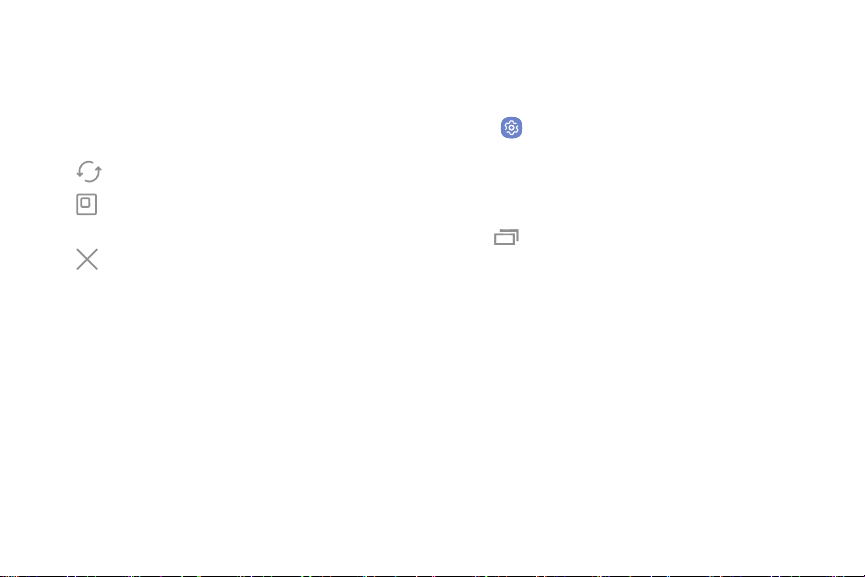
Window Controls
The Window controls modify the way app windows are
displayed in split screen view.
► Tap the middle of the window border to display the
following options:
Switch windows: Swap the two windows.
Open in pop-up view: Open the selected app
in a pop-up window.
•
•
Close app: Close the selected app.
•
Multi Window Settings
Additional features are available for Multi window.
1. From a Home screen, swipe up to access Apps.
2. Tap Settings > Advanced features >
.
3. Tap On/Off to enable each of the following options:
•
: Touch and hold
Recent apps to put the app into split
screenview.
•
Pop-up view action: Swipe down diagonally
from either the right or left top corner of the
screen to put the app into pop-up view.
Learn About YourDevice 27
Loading ...
Loading ...
Loading ...