Loading ...
Loading ...
Loading ...
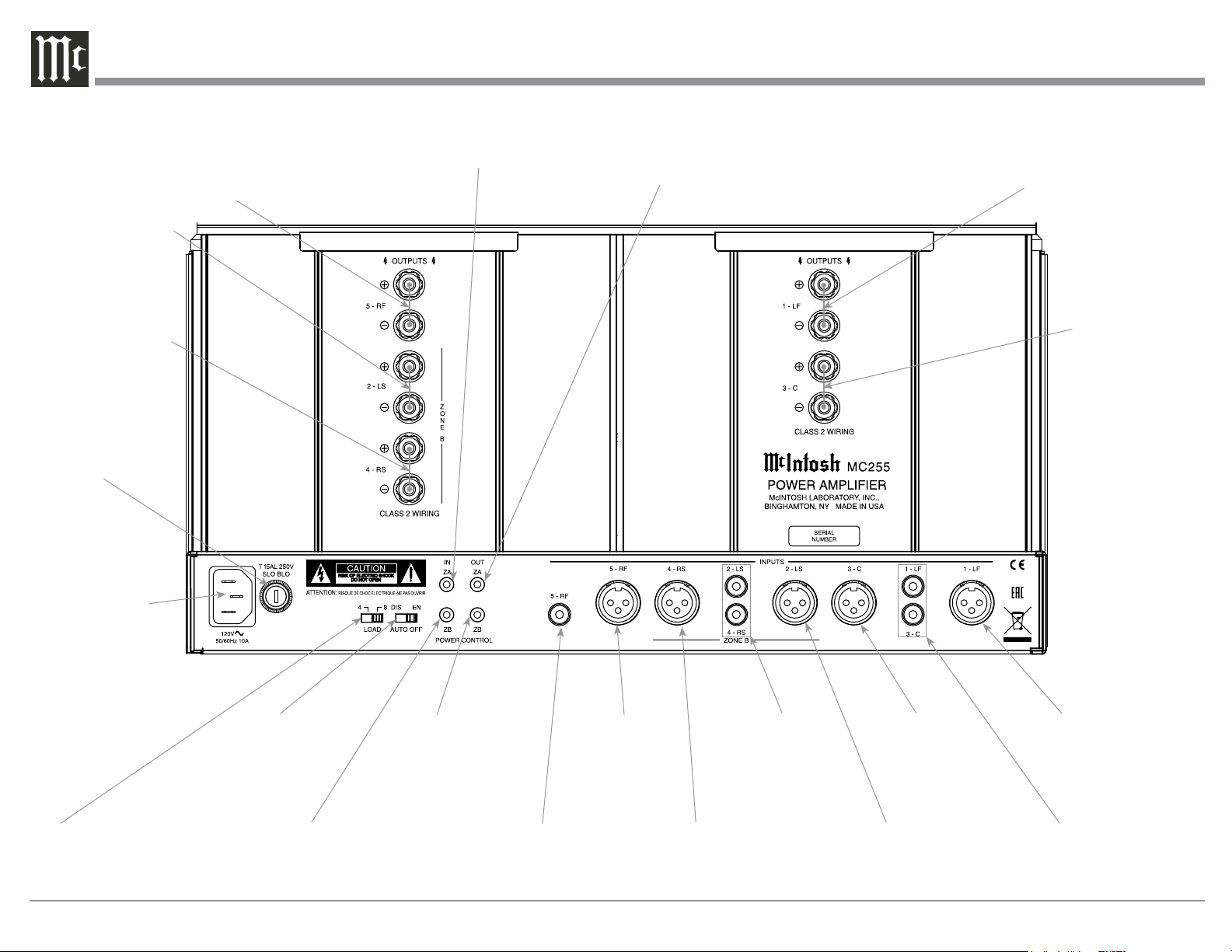
6
Rear Panel Connections and Switch
OUPUTS 1 Connec-
tions for Left Front
Channel and for an 8
ohm or 4 ohm Loud-
speaker
OUPUTS 4 Connec-
tions (ZONE B) for
Right Channel Sur-
round for an 8 ohm or
4 ohm Loudspeaker
OUPUTS 5 Connec-
tions for Right Front
Channel and for an 8
ohm or 4 ohm Loud-
speaker
OUPUTS 3 Con-
nections for Center
Channel and for
an 8 ohm or 4 ohm
Loudspeaker
OUPUTS 2 Connec-
tions (ZONE B) for Left
Surround Channel and
for an 8 ohm or 4 ohm
Loudspeaker
Connect the MC255
power cord to a live
AC outlet. Refer to
information on the
back panel of your
MC255 to determine
the correct voltage
for your unit
POWER CONTROL OUT
ZA (Zone A) sends a turn
On/Off signal to the next
McIntosh Component
POWER CONTROL IN ZA (Zone
A) receives a turn On/Off signal
from a McIntosh component for all
five channels
POWER CONTROL IN ZB (Zone B) re-
ceives a turn On/Off signal from a McIntosh
component for the LS and RS two channels
POWER CONTROL
OUT ZB (Zone B)
sends a turn On/Off
signal to the next Mc-
Intosh Component
Sets the impedance
of the Connected
Loudspeakers
INPUT 5 Unbalanced
Connection for the
Right Front Channel
INPUT 4 Balanced Con-
nection for the Right Sur-
round Channel
INPUTS 2 & 4
Unbalanced Con-
nection for the Left
and Right Surround
Channels
Fuse holder, refer to
the nomenclature next
to the fuse holder to
determine the correct
fuse size and rating
INPUT 5 Balanced
Connection for the
Right Front Chan-
nel
INPUT 2 Balanced
Connection for the Left
Surround Channel
INPUT 3
Balanced
Connection
for the Cen-
ter Channel
INPUTS 1 & 3 Unbalanced
Connection for the Left Front
and Center Channels
INPUT 1 Balanced
Connection for the
Left Front Channel
The Power
Auto Off
Feature is
either ENable
or DISable
Loading ...
Loading ...
Loading ...
