Loading ...
Loading ...
Loading ...
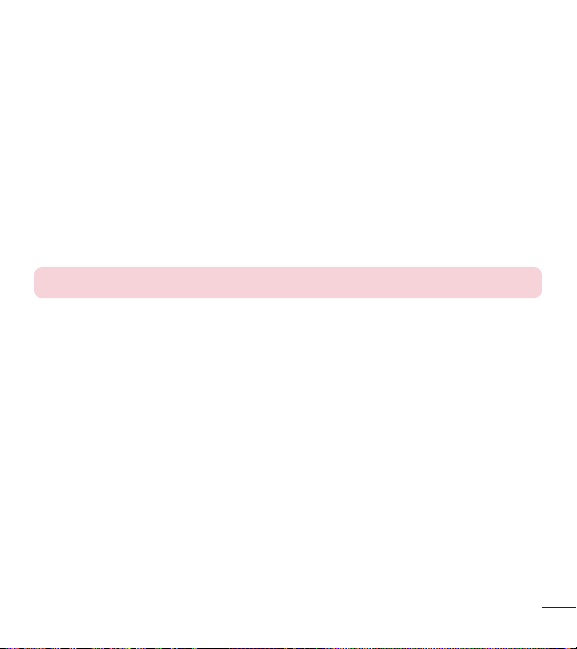
79
Power key ends call – Checkmark so that you can end voice calls by pressing the
Power/Lock Key.
Easy access – Turning this feature on allows you to activate an accessibility feature
by pressing the Home Key 3 times. Choose from Off, Show all, TalkBack, and
Accessibility settings.
Text-to-speech output – Sets the text-to-speech preferred engine and speech rate
setting. Also plays a short demonstration of speech synthesis. Text-to-speech output
provides an audible readout of text, for example, the contents of text messages, and
the Caller ID for incoming calls.
NOTE: Requires additional plug-ins to become selectable.
< PC connection >
Select USB connection method – Set the default mode used when connecting the
phone to a PC via a USB cable. Choose from Charge phone, Media sync (MTP),
and Send image (PTP).
Ask upon connecting – Checkmark to confirm the USB connection type when you
connect to a PC.
Help – Displays connection settings information.
< Printing >
PRINT SERVICES
Cloud Print – This menu allows you to access your cloud print services.
Loading ...
Loading ...
Loading ...