Loading ...
Loading ...
Loading ...
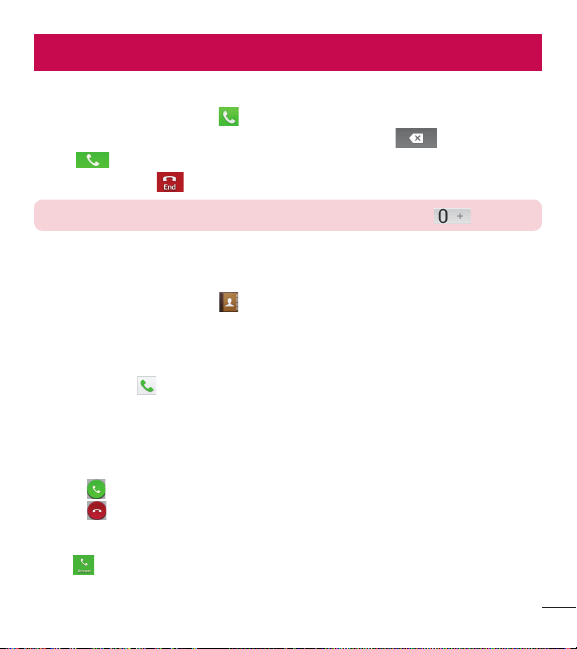
33
CallsCalls
Making a call
1 From the Home screen, tap to open the dial pad.
2 Enter the number using the dial pad. To delete a digit, tap
.
3 Tap
to make a call.
4 To end a call, tap
.
TIP! To enter “+” to make international calls, touch and hold .
Calling your contacts
1 From the Home screen, tap to open your contact list.
2 Scroll through the contact list or tap the Search contacts box and enter the
contacts name. You can also scroll the alphabet bar along the right side of the
screen.
3 In the list, tap
next to the desired contact to make the call.
Answering and rejecting a call
When the screen is locked
t
Swipe in any direction to answer the incoming call.
t
Swipe in any direction to decline an incoming call.
When the screen is unlocked
t
Tap to answer the incoming call.
Loading ...
Loading ...
Loading ...