Loading ...
Loading ...
Loading ...
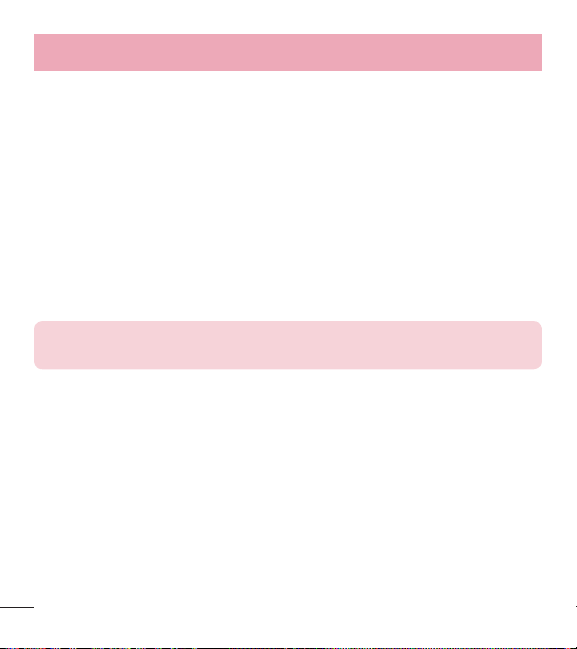
68
Settings
OTHERS
DTMF tones – Sets the length of the DTMF tones. Choose Normal or Long.
Call restrictions – Allows you to restrict incoming or outgoing calls.
Call duration – View the duration of calls including Last call, Outgoing calls,
Incoming calls and All calls.
Voice privacy – Checkmark to enable enhanced privacy mode.
< More ... >
Mobile networks – Turn Data enabled or the Data roaming on or off.
Default SMS app – Allows you to choose the default messaging app.
VPN – Displays the list of Virtual Private Networks (VPNs) that you've previously
configured. Allows you to add different types of VPNs.
NOTE: You must set a pattern, PIN or password before you can use
credential storage.
DEVICE
< Sound >
SOUND PROFILE
Sound profile – Set the sound profile to Sound, Vibrate only, or Silent.
Volumes – Manage the volume for Ringtone, Notifications, Touch feedback &
system, and Music, video, games & other media.
Quiet mode – Allows you to set a schedule to configure the sound profile to silent.
This mutes all sounds except alarms and media and allows repeat calls or calls from
certain contacts to ring.
Loading ...
Loading ...
Loading ...