Loading ...
Loading ...
Loading ...
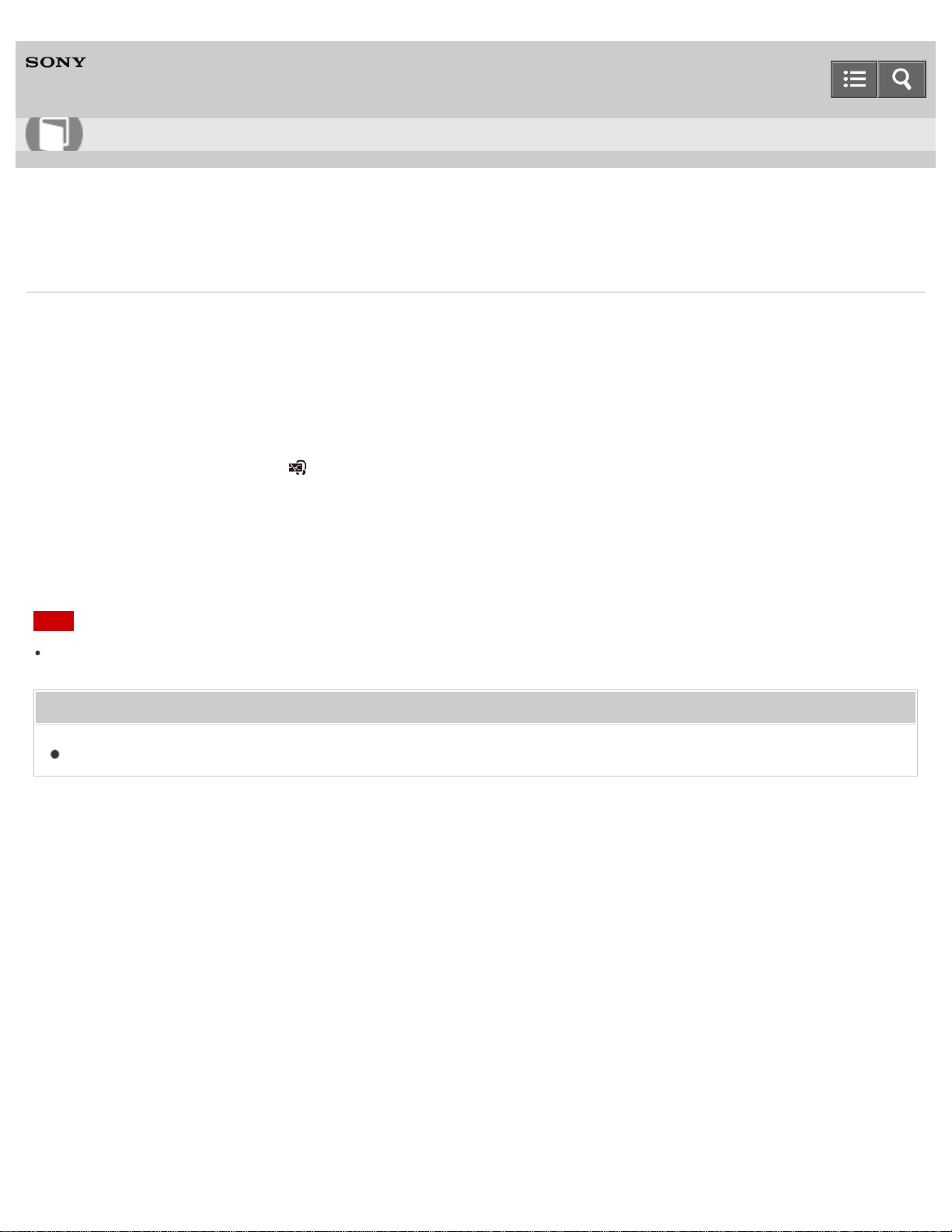
Digital Media Player
NW-A25/A25HN/A26HN/A27HN
Adjusting noise canceling
The noise canceling function is available only with noise canceling headphones. The noise canceling headphones that
are compatible with this product are MDR-NW750N/MDR-NW750NE.
Your Walkman has been set to obtain the maximum effect of the noise canceling function. However, you may be able to
enhance the effect depending on your ear shape or usage environment by increasing (or decreasing) the sensitivity of
the microphone that the compatible headphones are equipped with.
1. From the Home menu, select [Noise Canceling].
2. Select [Set Noise Cancel Level] - desired setting.
The setting can be adjusted in 31 steps. The center position of the slider is the setting where the maximum effect is
obtained in a standard environment. Adjust as desired.
Note
Maximizing microphone sensitivity does not necessarily enhance the noise canceling effect.
Related Topic
Using noise canceling
4-573-951-11(1)
Copyright 2015 Sony Corporation
Help Guide
How to Use
255
Loading ...
Loading ...
Loading ...