Loading ...
Loading ...
Loading ...
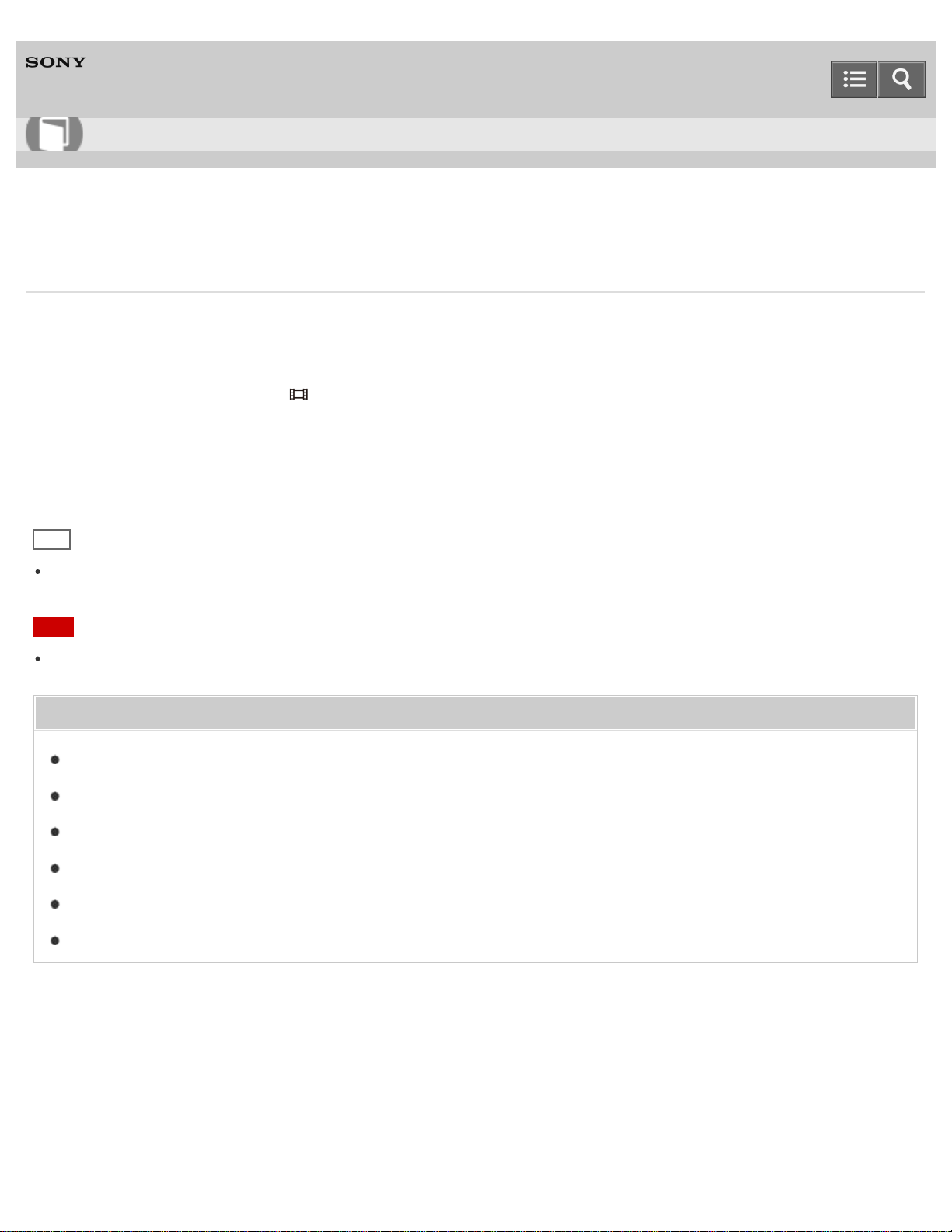
Digital Media Player
NW-A25/A25HN/A26HN/A27HN
Watching videos
You can watch videos that you have transferred onto your Walkman. The maximum resolution of video content playable
on the Walkman is 720×480 dots.
1. From the Home menu, select [Videos].
2. Select the desired search method, then browse the list until the video you want to select appears.
3. Select the video.
Hint
If you want to play only the sound of video, set the [On-Hold Display] option to [No] and then enable the HOLD mode.
The screen turns off and you can listen only to the sound.
Note
The sound quality settings are not applied while playing a video.
Related Topic
Preparing videos
Browsing the video playback screen
Operations on the video playback screen
Searching for videos
Browsing scenes from thumbnails
Playing only the sound of a video
4-573-951-11(1)
Copyright 2015 Sony Corporation
Help Guide
How to Use
217
Loading ...
Loading ...
Loading ...
