Loading ...
Loading ...
Loading ...
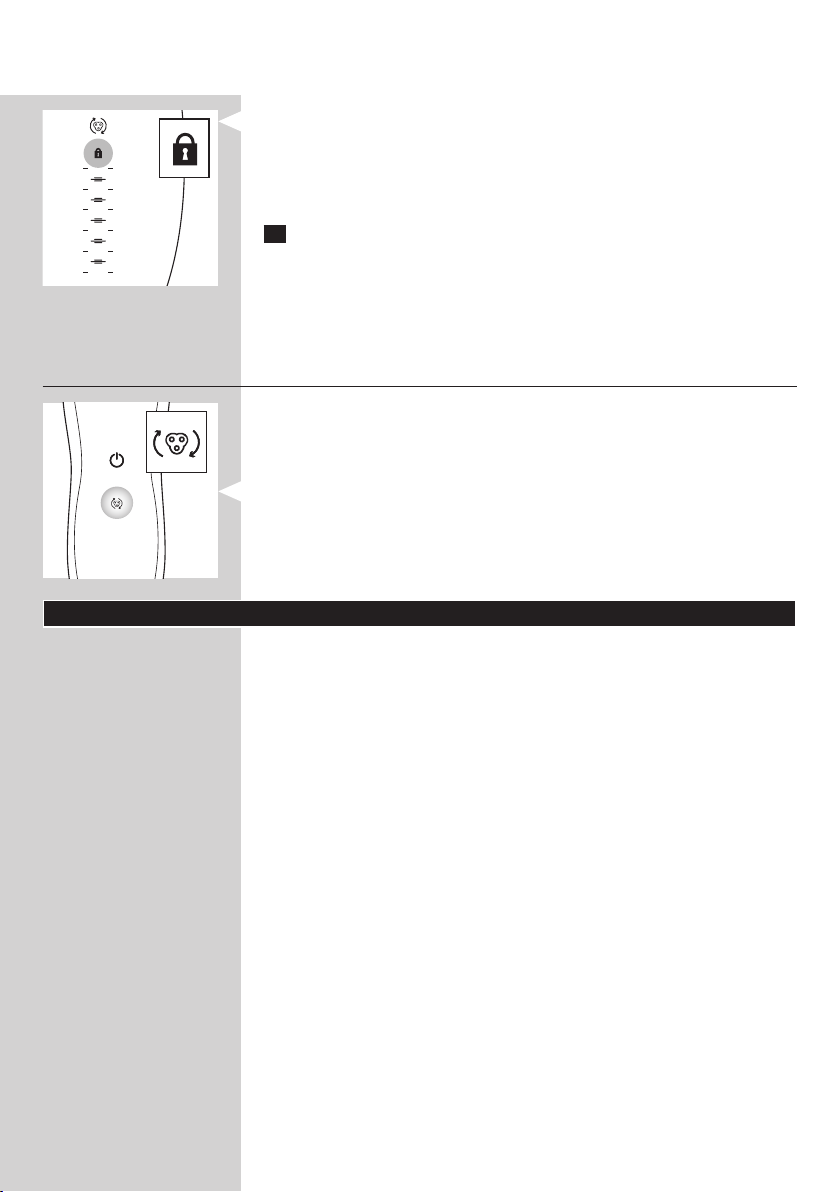
, The lock symbol lights up on the display.
Note: The displays of the various shaver types look different, but show the
same symbol.
Deactivating the travel lock
1 Press the on/off button for 3 seconds.
, The motor starts running to indicate that the travel lock has been
deactivated.
The shaver is now ready for use again.
Note: When you place the shaver in the plugged-in charger or Jet Clean System,
the travel lock is automatically deactivated.
Replace shaving head holder
Note: The displays of the various shaver types look different, but show the
same symbol.
For maximum shaving performance, we advise you to replace the shaving
head holder every two years.
- To remind you to replace the shaving head holder, the appliance is
equipped with a replacement reminder which is activated automatically
after approx. two years. The replacement reminder is repeated at 9
successive shaves or until you reset the shaver.
Charging
Charging takes approx. 1 hour.
RQ1195, RQ1187, RQ1185, RQ1180, RQ1175, RQ1167, RQ1160,
RQ1155: A fully charged shaver has a shaving time of up to 50 minutes.
RQ1151, RQ1150, RQ1145: A fully charged shaver has a shaving time of up
to 45 minutes.
RQ1141, RQ1131: A fully charged shaver has a shaving time of up to
40 minutes.
Charge the shaver before you use it for the rst time and when the display
indicates that the battery is almost empty (see section ‘Battery low’ in
chapter ‘The display’).
Quick charge
After the shaver has charged for 5 minutes, it contains enough energy for
one shave.
ENGLISH 9
Loading ...
Loading ...
Loading ...