Loading ...
Loading ...
Loading ...
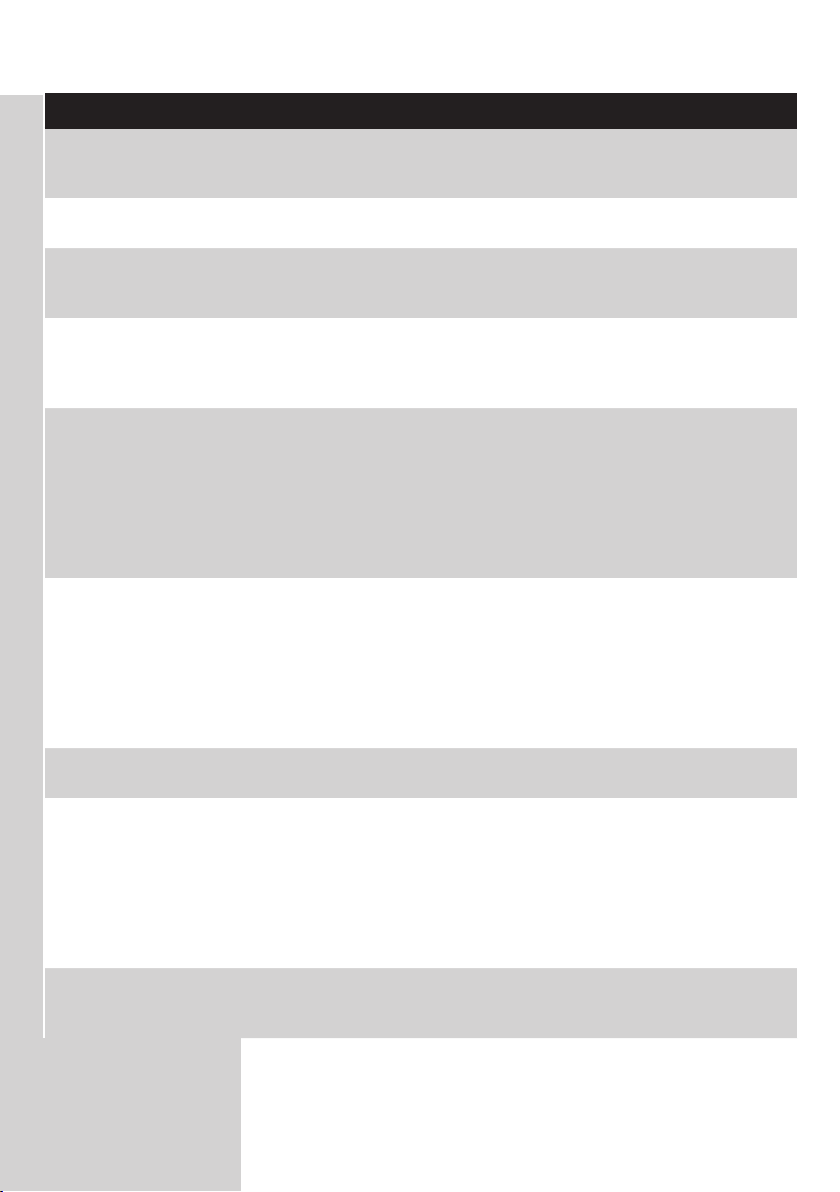
Problem Possible cause Solution
The shaver does not
work when I press the
on/off button.
The rechargeable battery is empty. Recharge the battery (see chapter
‘Charging’).
The travel lock is activated. Press the on/off button for 3 seconds
to deactivate the travel lock.
The shaving head holder is soiled or
damaged to such an extent that the
motor cannot run.
Clean the shaving head holder or
replace it (see chapters ‘Cleaning and
maintenance’ and ‘Replacement’).
The temperature of the shaver is too
high. In this case, the shaver does not
work.
Let the shaver cool down. As soon
as the temperature of the shaver has
dropped sufciently, you can switch
on the shaver again.
RQ1197CC,
RQ1195CC,
RQ1185CC,
RQ1180CC,
RQ1175CC only: The
shaver is not entirely
clean after I clean it in
the Jet Clean System.
The cleaning uid in the cleaning
chamber is soiled.
Empty and rinse the cleaning
chamber and rell it with new
cleaning uid.
The cleaning uid level is too low.
If the uid volume in the cleaning
chamber drops below the minimum
level during the cleaning program, the
program aborts.The cleaning light and
the ‘cleaning chamber empty’ symbol
ash at intervals and the holder
returns to its starting position.
Rell the cleaning chamber with
cleaning uid to a level between the
two lines (see chapter ‘Cleaning and
maintenance’).
You have used another cleaning uid
than the original Philips cleaning uid.
Only use HQ200 Philips Cleaning
Fluid.
RQ1197CC,
RQ1195CC,
RQ1185CC,
RQ1180CC,
RQ1175CC only: The
Jet Clean System does
not work when I press
the on/off button.
The Jet Clean System is not
connected to the mains.
Put the small plug in the Jet Clean
System and put the adapter in the
wall socket.
There is no electrical connection
between the Jet Clean System and the
shaver.
Press the shaver tightly into the
holder to lock it into place.
ENGLISH 25
Loading ...
Loading ...
Loading ...