Loading ...
Loading ...
Loading ...
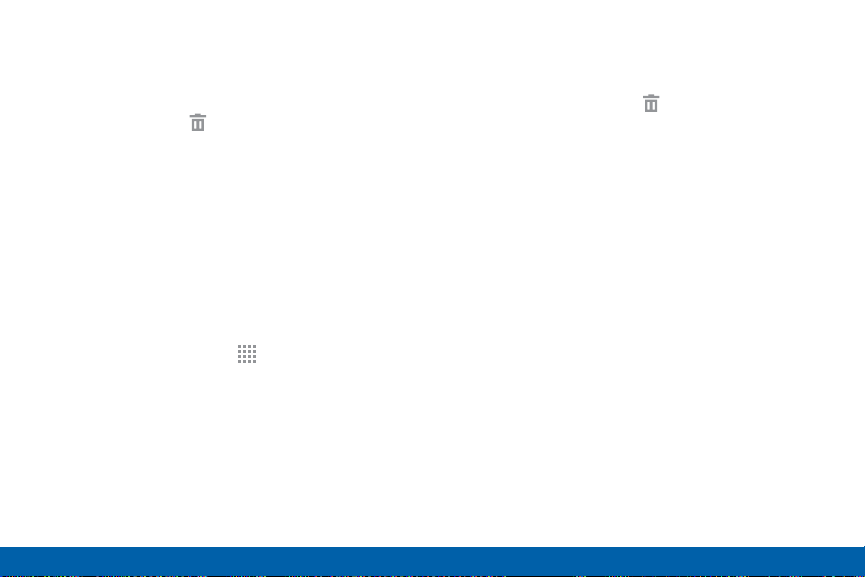
19
Know Your Device Home Screen
Remove a Widget
1. From a Home screen, touch and hold a widget to
release it.
2. Drag the widget to Remove and releaseit.
Note: Removing a widget does not delete the widget, it
just removes the widget from the Home screen.
App Shortcuts
You can use app shortcuts to launch an app from any
Home screen.
Add a Shortcut to a Home Screen
1. From a Home screen, tap Apps.
2. Touch and hold an app shortcut, drag it to a
Home screen, and then release it.
Remove a Shortcut
1. Touch and hold an app shortcut to release it.
2. Drag the app shortcut to Remove and release it.
Note: Removing a shortcut does not delete the app, it
just removes the shortcut from the Home screen.
Loading ...
Loading ...
Loading ...
