Loading ...
Loading ...
Loading ...
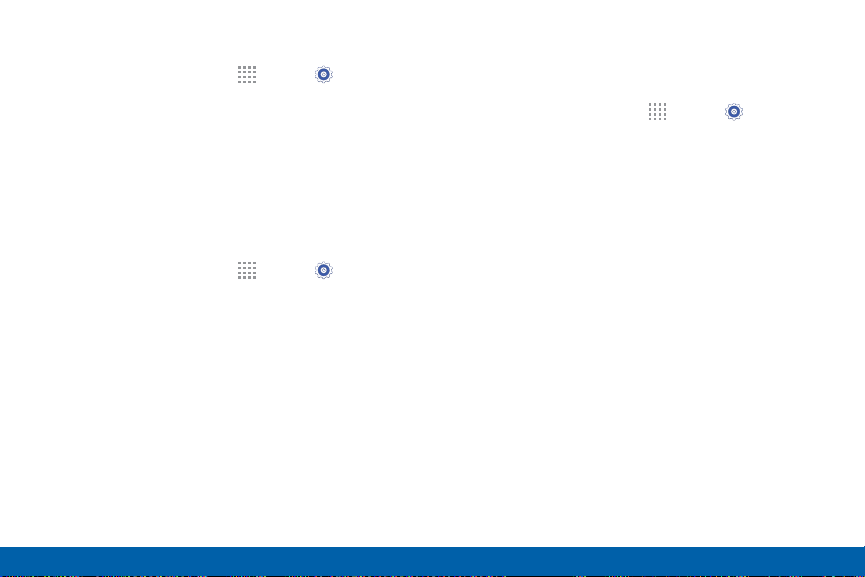
136
Settings Sound and Notification Settings
Application Notifications
1. From a Home screen, tap Apps > Settings.
2. Tap Sound and notification.
3. Tap Application notifications, and choose an app
to enable or disable notifications.
Notification Access
Allow apps to read notifications.
1. From a Home screen, tap
Apps > Settings.
2. Tap Sound and notification > Notification access
to turn the feature on.
3. Tap the checkbox next to an app to turn the
feature on.
More Sound Settings
To customize your call sounds:
1. From a Home screen, tap Apps > Settings.
2. Tap Sound and notification > Adapt Sound.
3. Read the instructions and touch START.
4. Follow the onscreen instructions to set up your
personal call sound.
Loading ...
Loading ...
Loading ...
