Loading ...
Loading ...
Loading ...
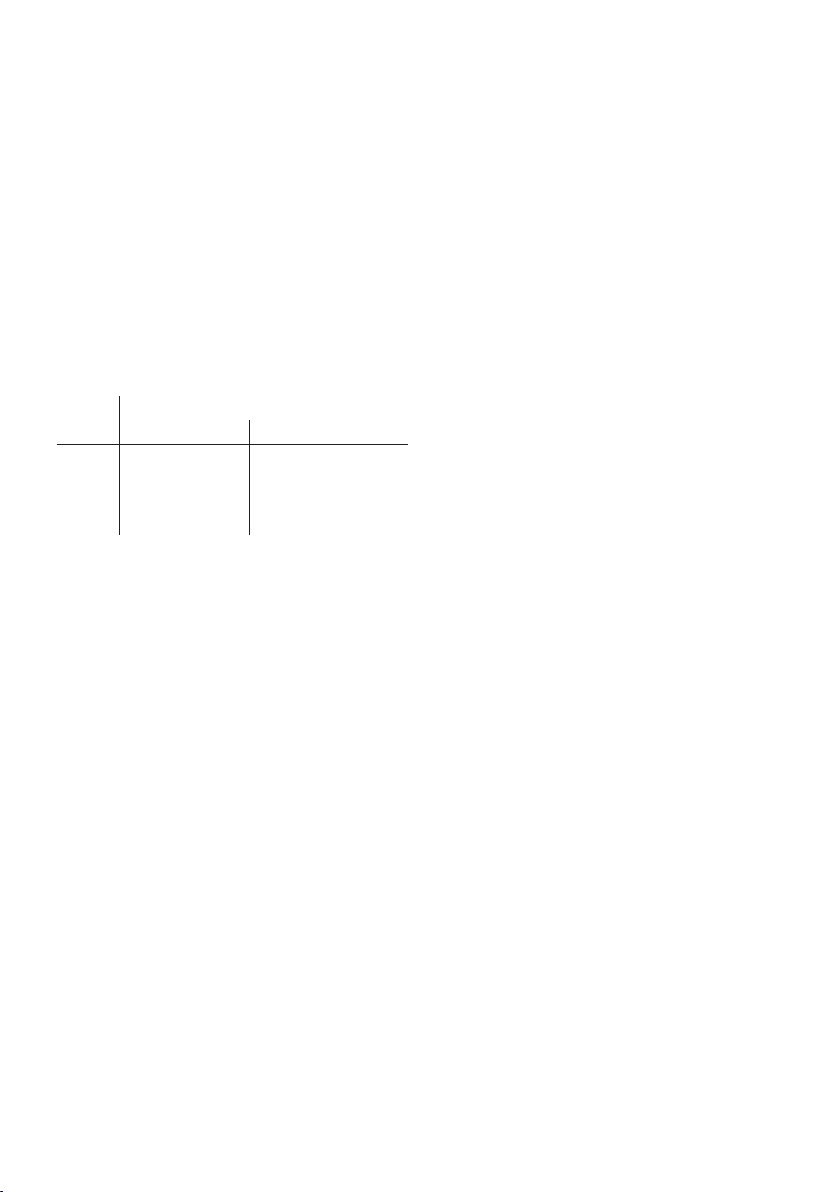
39
en
Initial use
F
It is important to set the water hard-
ness correctly to enable the appli-
ance to accurately indicate when the
descaling programme should be run�
The preset water hardness is level 4�
If a water softener is installed in the
house, please set the water hard-
ness to level 3� You can also check
the water hardness by asking your
local water supplier�
■ Use the enclosed test strip to determine
the water hardness. Briey dip the test
strip in water and check the result after
one minute�
Level Water hardness
German (°dH) French (°fH)
1
2
3
4
1-7
8-14
15-21
22-30
1-13
14-25
26-38
39-54
■ Turn the control ring with you nger to set
the water hardness determined�
■ [ Home Connect ] appears on the left and
on the right [ Set-up complete]�
■ To now connect the appliance to the
WLAN network (home network), touch
[ Home Connect ]�
■ To connect the appliance to the WLAN
network later on, touch [ Set-up complete]�
The settings for Language and Water
hardness are saved�
F
When selecting [ Home Connect ]
please read the detailed description
in the section “Home Connect”�
The appliance is ready to use as soon
as the drink symbols are shown and the
m lights up�
The integrated fan switches on each time
a drink is dispensed and switches o again
after a few minutes�
When the appliance is used for the rst time
after running a service program, or if it has
not been operated for a long period, the rst
beverage will not have the full aroma and
should not be consumed�
When the fully automatic coee machine
is rst used, a suitably thick and stable
“crema” is only achieved after the rst few
cups have been dispensed�
Switch o appliance
■ Press I�
The appliance rinses and switches to
energy saving mode�
Exception: If only hot water is dispensed,
the appliance switches o without rinsing .
■ To switch the appliance o completely,
open the appliance door and set the
mains switch to h�
F
Important: Do not press the mains
switch while the appliance is in use�
Switch off the appliance only when
it is in energy saving mode, so it can
rinse automatically�
The factory settings of the fully
automatic coffee machine are pro-
grammed for optimal performance�
The appliances switches automat-
ically to the energy saving mode
after a congured time and rinses
(duration can be set, see “Switch o
after” in the section “Menu”)�
The appliance is equipped with a
sensor� If there is a milk container,
this will be correspondingly shown
on the display when switching to the
energy saving mode� If there is milk
in the container, please keep in the
fridge�
Loading ...
Loading ...
Loading ...