Loading ...
Loading ...
Loading ...
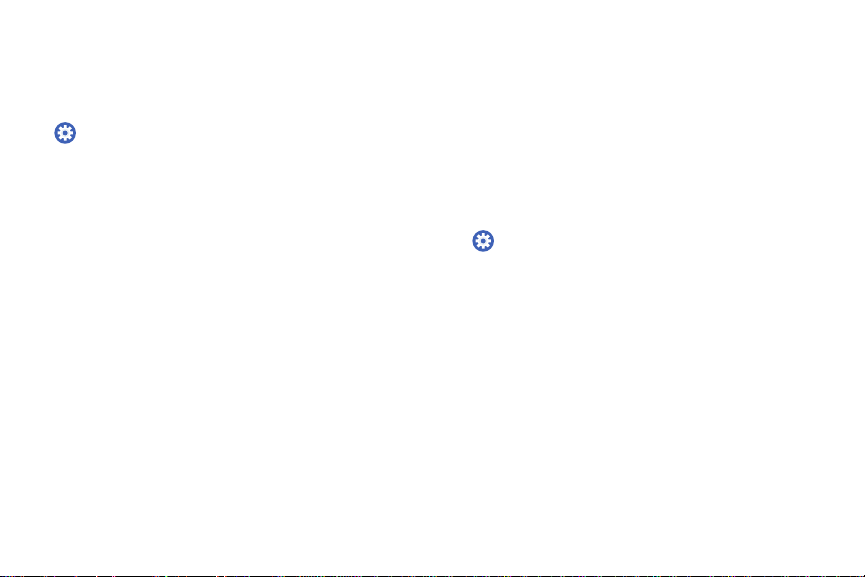
0
0
. Sound Mode
Set the sound mode for the device.
1. From the Apps screen, rotate the bezel to
Settings.
2. Tap Sounds and vibration > Sound mode and select
an option:
•
Sound: Turn the sound feature on or off.
•
Vibrate: Use vibration for notifications.
•
Mute: Mute all sounds.
Vibrations
Set your vibration preferences for the device.
Vibrate with Sound
The device can vibrate and play sounds for calls and
notifications.
1. From the Apps screen, rotate the bezel to
Settings.
2. Tap Sounds and vibration > Vibrate with sound
toenable.
Settings 85
Loading ...
Loading ...
Loading ...