Loading ...
Loading ...
Loading ...
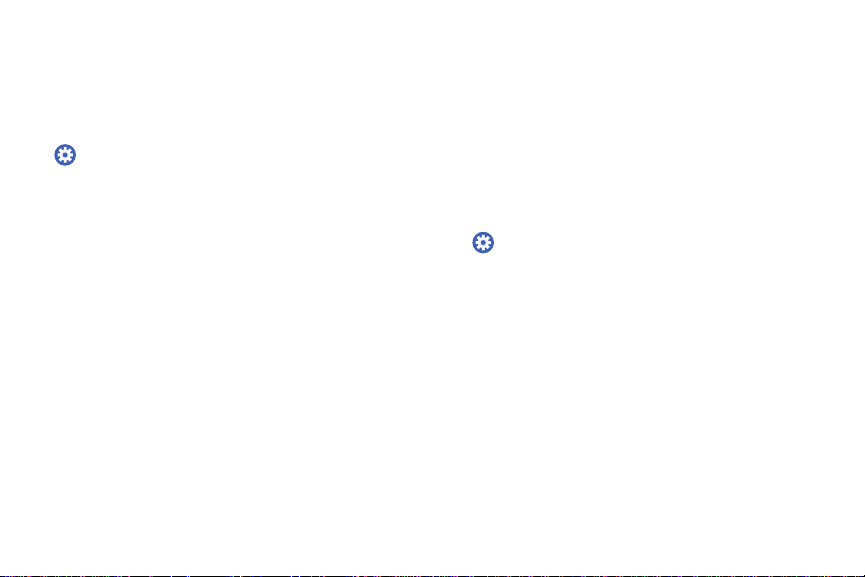
0
0
Location
Some apps may require location services to be turned
on for full functionality.
1. From the Apps screen, rotate the bezel to
Settings.
2. Tap Connections > Location.
3. Tap Location again to enable, and select a mode.
•
GPS & wireless networks: Use GPS and wireless
networks.
•
Wireless networks: Use wireless networks only.
•
GPS: Use GPS only.
Connect to a Phone
Connecting to your phone is the best way to get the
most out of your Gear.
This option is displayed only if you are in Standalone
mode and not connected to a smartphone.
To connect to a phone:
1. From the Apps screen, rotate the bezel to
Settings.
2. Tap Connect to phone and follow the prompts.
Settings 82
Loading ...
Loading ...
Loading ...