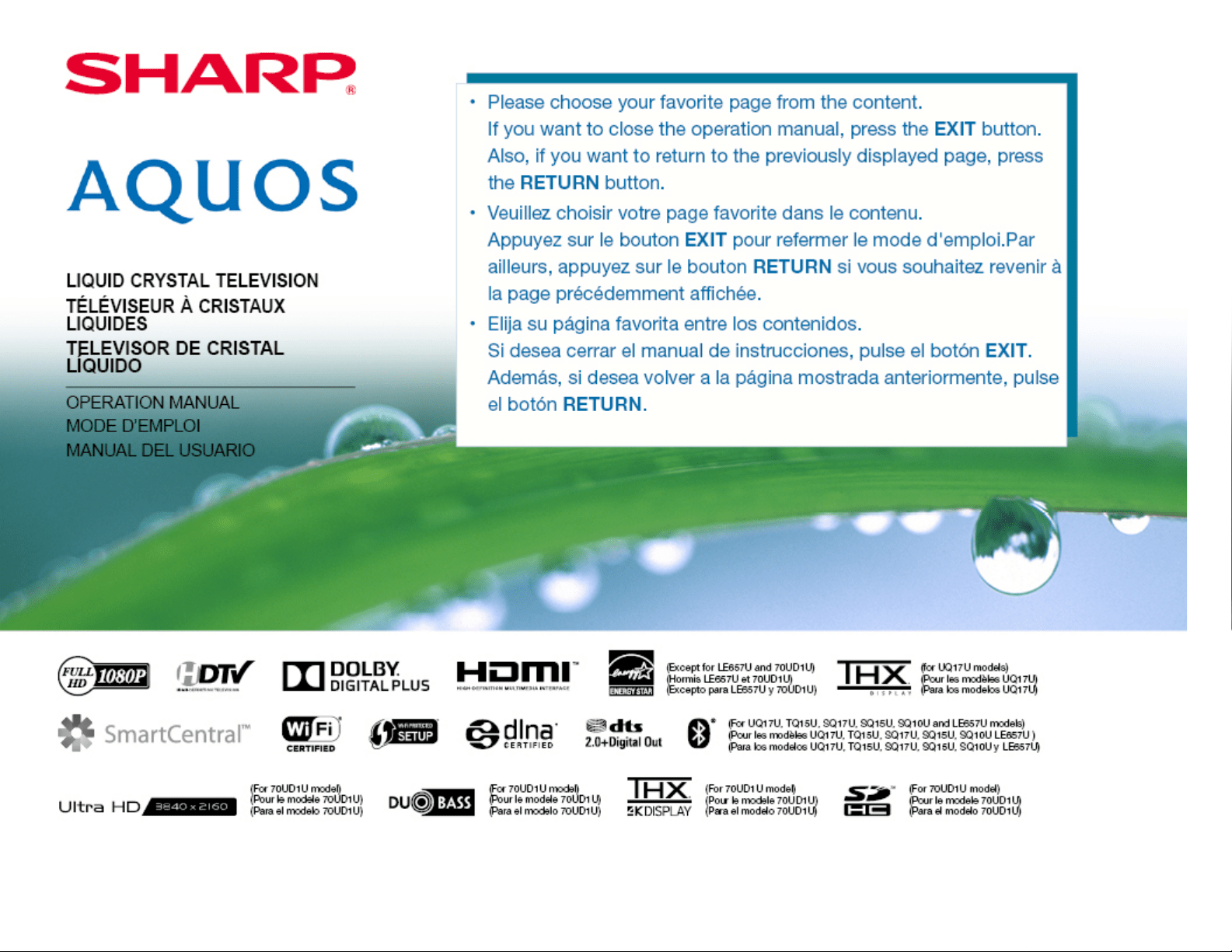Documents for Sharp LC-60TQ15U
The following documents are available:
User Manual
User Manual
- User Manual - (English) Read Online | Download pdf
- Setup Guide for UQ, TQ, SQ, EQ Models - (English) Download
- LC-60TQ15U Specification Sheet - (English) Download
- Spec Sheet (web) - (English) Read Online
- Photos: View Photos