Loading ...
Loading ...
Loading ...
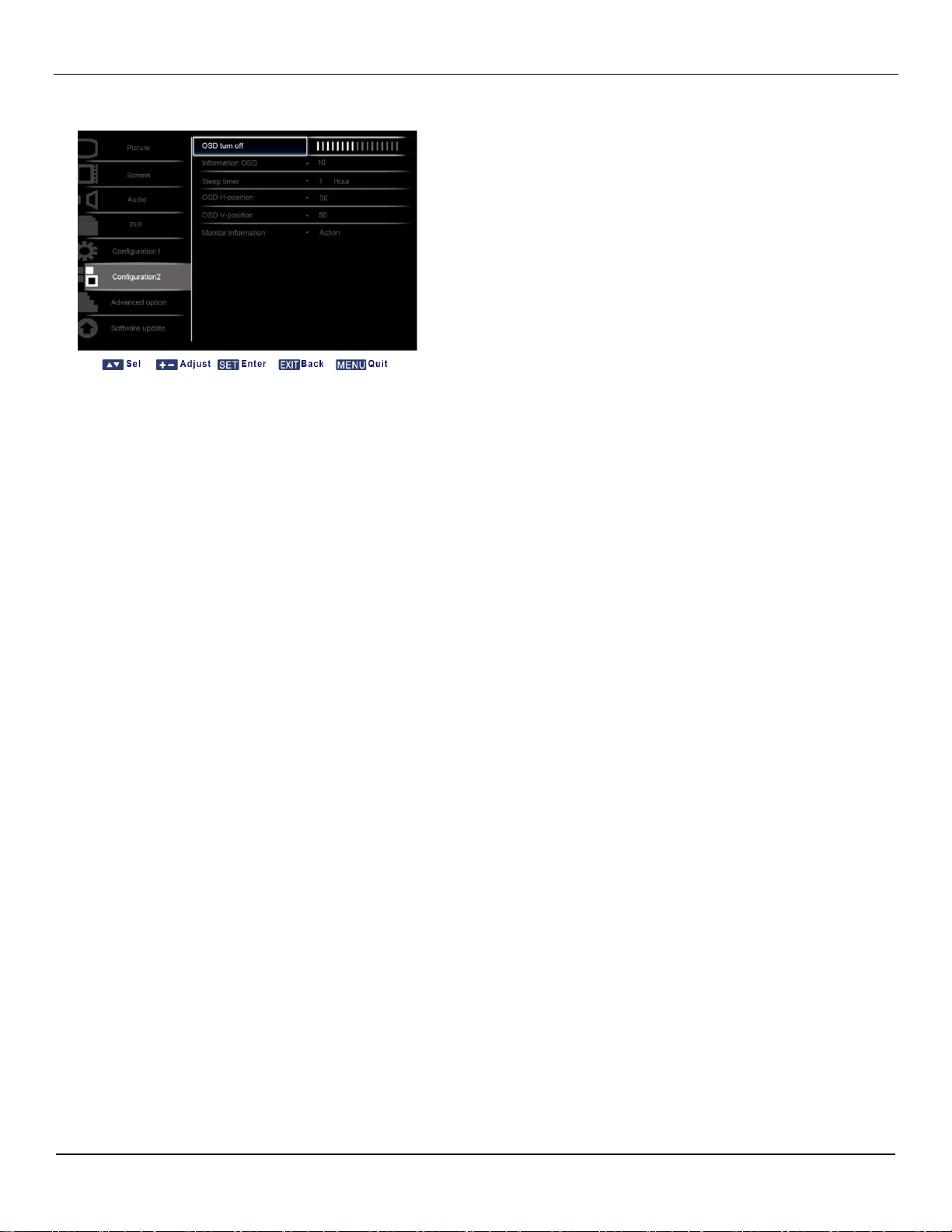
User Manual BDL5571V
42
4.2.6. CONFIGURATION 2 MENU
OSD turn off
Set the period of time the OSD menu stays on the screen. (from 5 to 120 seconds)
Press the SET/PLUS button to open the submenu, and then press the PLUS/MINUS button to adjust.
Information OSD
Set the period of time the information OSD displayed on the upper right corner of the screen. (from 1 to
60 seconds). The information OSD will display when input signal is changed.
Press the SET/PLUS button to open the submenu, and then press the UP/DOWN button to adjust. The
information OSD will remain on the screen when Off is selected.
Sleep timer
Set the monitor to turn itself off to standby mode within an amount of time you specify. (Off,1-24 hours
from current time)
Press the SET/PLUS button to open the submenu, and then press the UP/DOWN button to adjust.
Note: When the Sleep timer is activated, the Schedule settings will be disabled.
OSD H-position
Adjust the horizontal position of the OSD menu.
Press the SET/PLUS button to open the submenu, and then press the UP/DOWN button to adjust.
OSD V-position
Adjust the vertical position of the OSD menu.
Press the SET/PLUS button to open the submenu, and then press the UP/DOWN button to adjust.
Monitor information
Displays the information about your monitor, including model number, serial number, operating hours and
software version.
Press the SET/PLUS button to view the information. Press the EXIT button to return to the previous
menu.
Loading ...
Loading ...
Loading ...