Loading ...
Loading ...
Loading ...
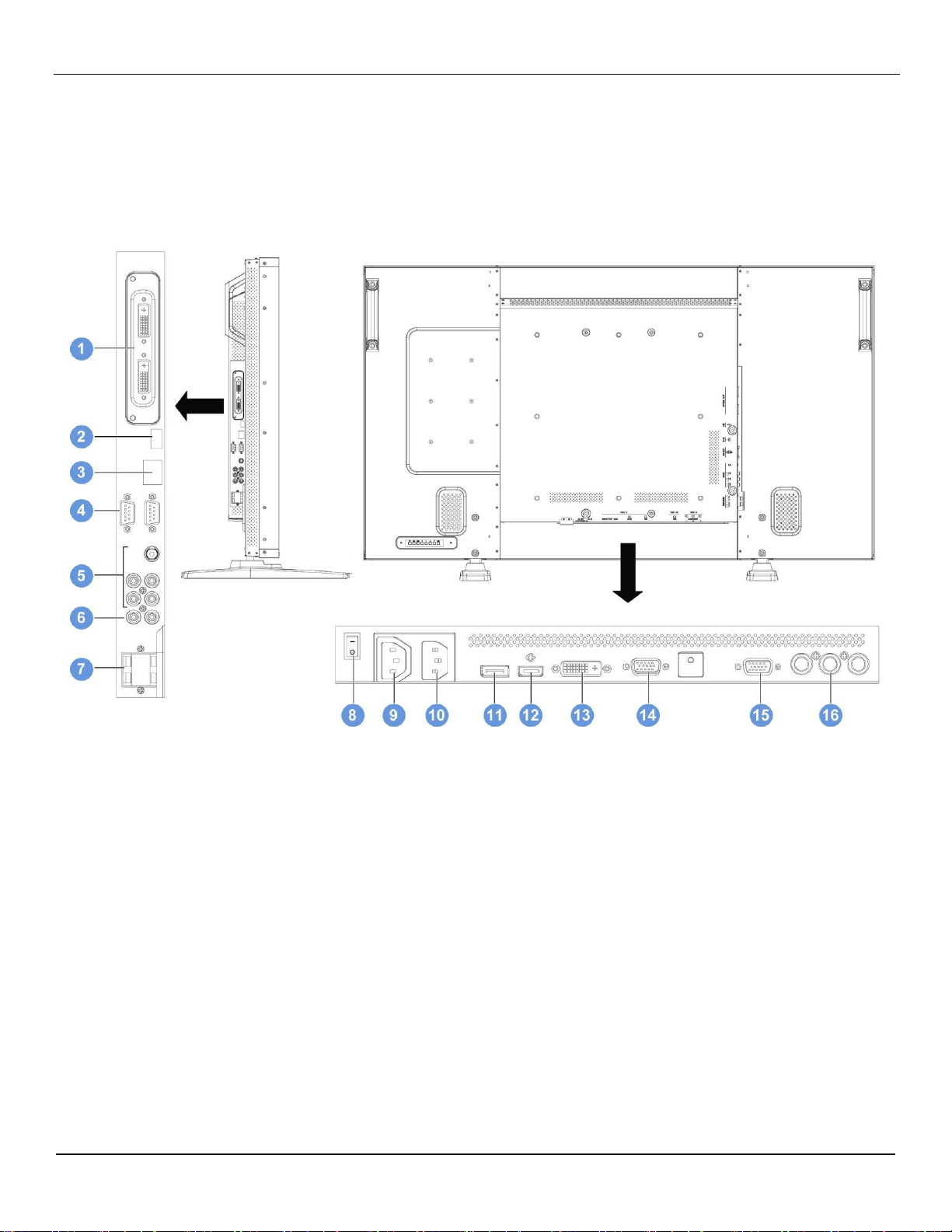
User Manual BDL5571V
15
Note: Keyboard Control Lock Mode This function completely disables the access to all Keyboard Control
functions. To enable the keyboard control lock, press both of “” and “” buttons and hold down continuously
for more than 3 seconds. To recover back to the user mode, press both of “” and “” and hold continuously
for three 3 seconds.
2.3. INPUT/OUTPUT TERMINALS
1. OPTIONAL SLOT
Slot for installed optional module e.g. optional DVI module.
2. USB
For technical support only.
3. RJ-45
LAN control function for the use of remote control signal from control center.
4. RS232C (OUT/IN)
RS232C network connection input/output for the use of loop through function.
5. AUDIO IN (AUDIO1/AUDIO2/ AUDIO3)
Connect to the audio output of a computer or an AV device.
6. AUDIO OUT R/L
Outputs the audio signal from the AUDIO IN (AUDIO1/AUDIO2/AUDIO3) or HDMI jack.
Loading ...
Loading ...
Loading ...