Loading ...
Loading ...
Loading ...
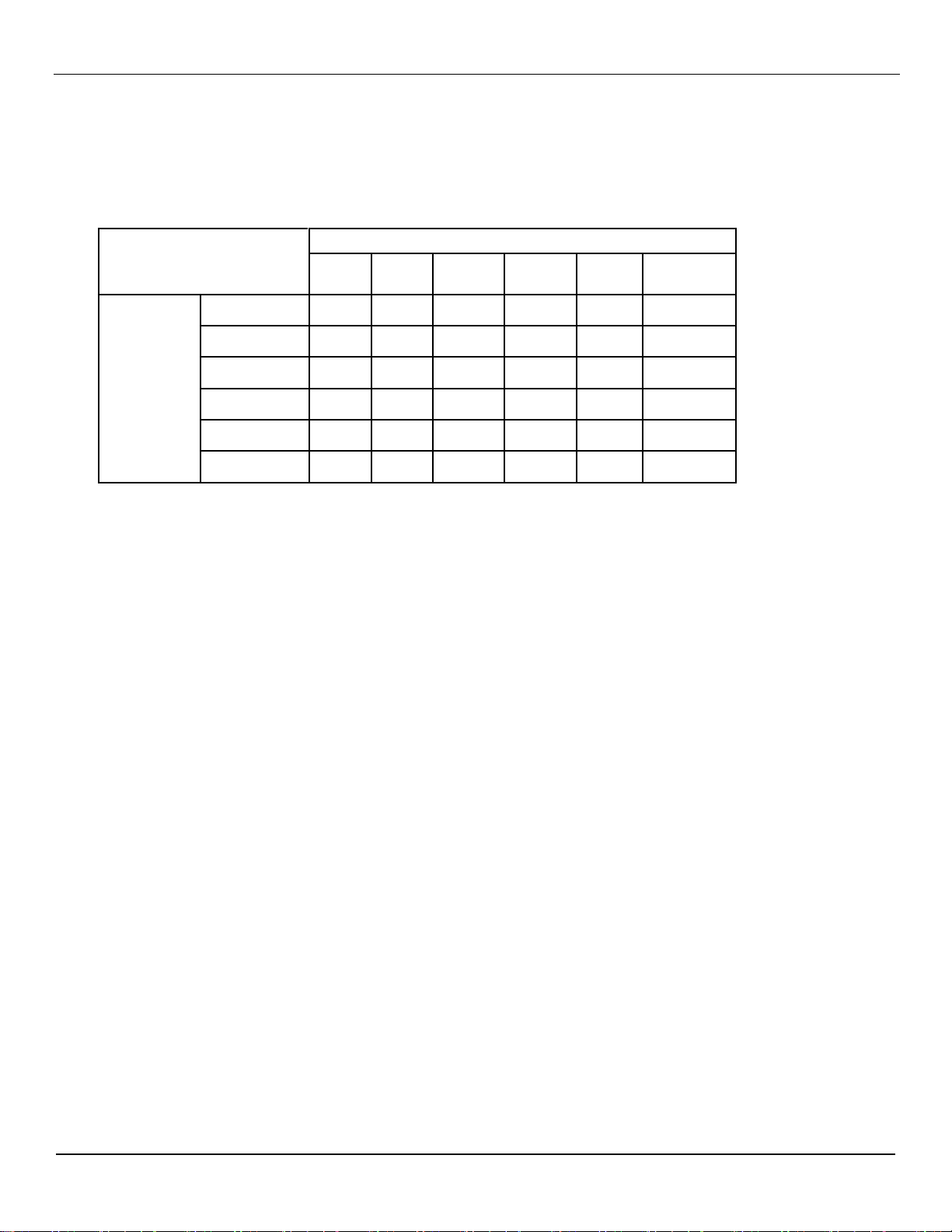
User Manual BDL5571V
39
Press the SET/PLUS button to open the submenu, and then press the PLUS/MINUS button to make
selection. Select Reset and press the SET button to restore settings to factory preset values. Press the
EXIT button or select Cancel and press the SET button to cancel and then return to the previous menu.
Notes:
The PIP function is only available under certain signal source combinations as shown in the table below.
Main picture signal source
DP
HDMI
DVI-D
Card
DVI-D
VGA
YPbPr
Sub picture
signal
source
DP
╳
○
○
○
╳
╳
HDMI
○
╳
╳
╳
○
○
DVI-D
○
╳
╳
╳
○
○
Card DVI-D
○
╳
╳
╳
○
○
VGA
╳
○
○
○
╳
╳
YPbPr
╳
○
○
○
╳
╳
(○: PIP function available, ╳: PIP function unavailable)
The availability of the PIP function will also depend on the resolution of the input signal being used.
Loading ...
Loading ...
Loading ...