Loading ...
Loading ...
Loading ...
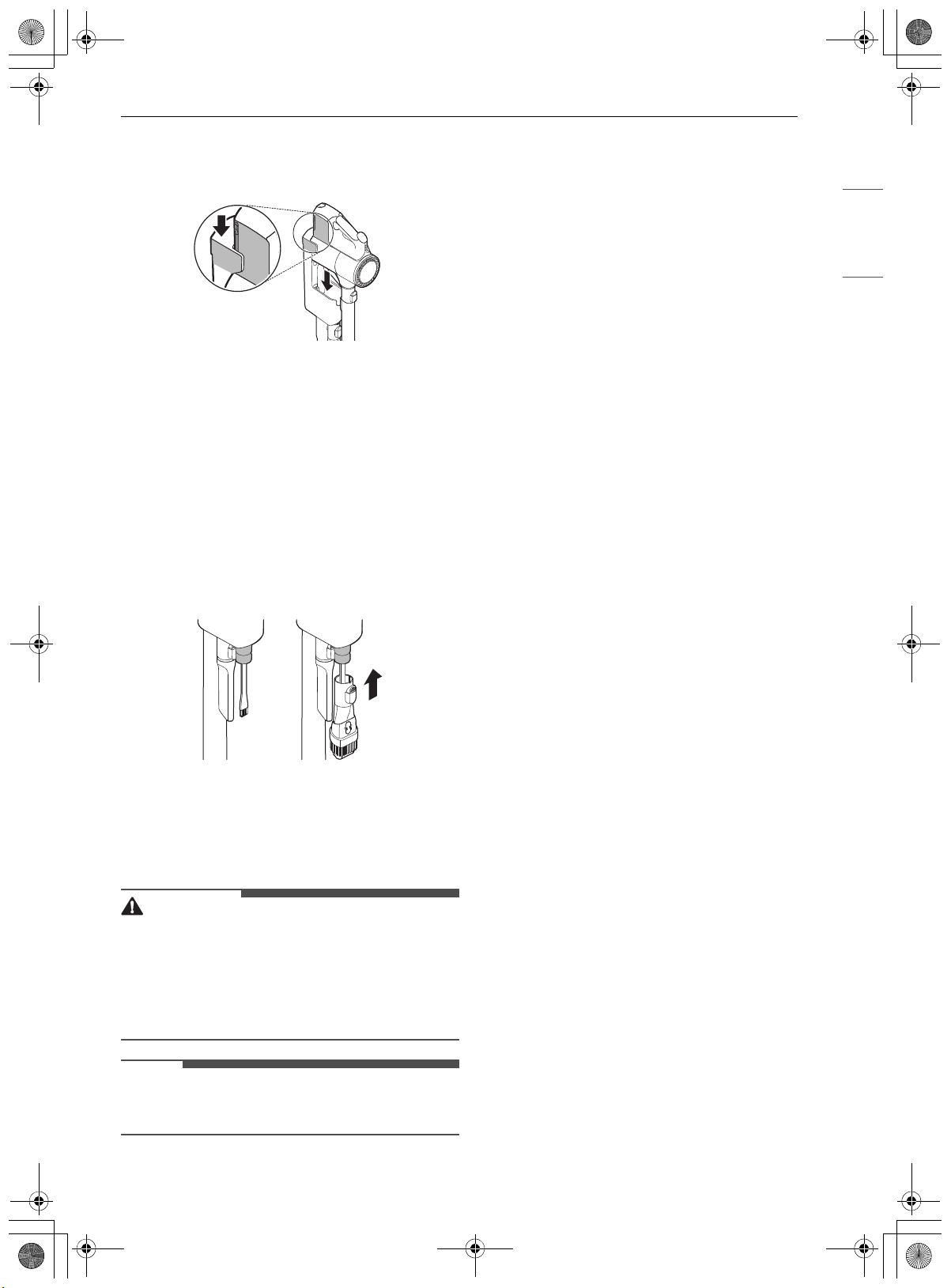
15INSTALLATION
ENGLISH
2 Put the product body on the charging station.
•See Charging the Battery for instructions
on installing and charging the battery.
Storing the Accessories
Storing the Tools
Store the frequently used tools such as the
combination tool, crevice tool and cleaning brush
at the bottom of the charging station.
• Slide the cleaning brush up into the tool holder.
• Slide the combination tool over the cleaning
brush and onto the tool holder.
• To remove a tool, press the release button at the
front of the tool.
Storing in the Accessory Bag
If the accessory bag is included in the model you
purchased, you can store the tool in the accessory
bag.
CAUTION
• Do not store the product body or battery in the
accessory bag. If the appliance or battery are
damaged, it could cause an explosion or fire.
• Do not throw or drop the accessory bag
containing accessories. It may damage the
appliance or cause personal injury.
NOTE
• Do not use the accessory bag for purposes other
than for storage of nozzles or tools.
us_main.book.book Page 15 Wednesday, May 13, 2020 4:20 PM
Loading ...
Loading ...
Loading ...