Loading ...
Loading ...
Loading ...
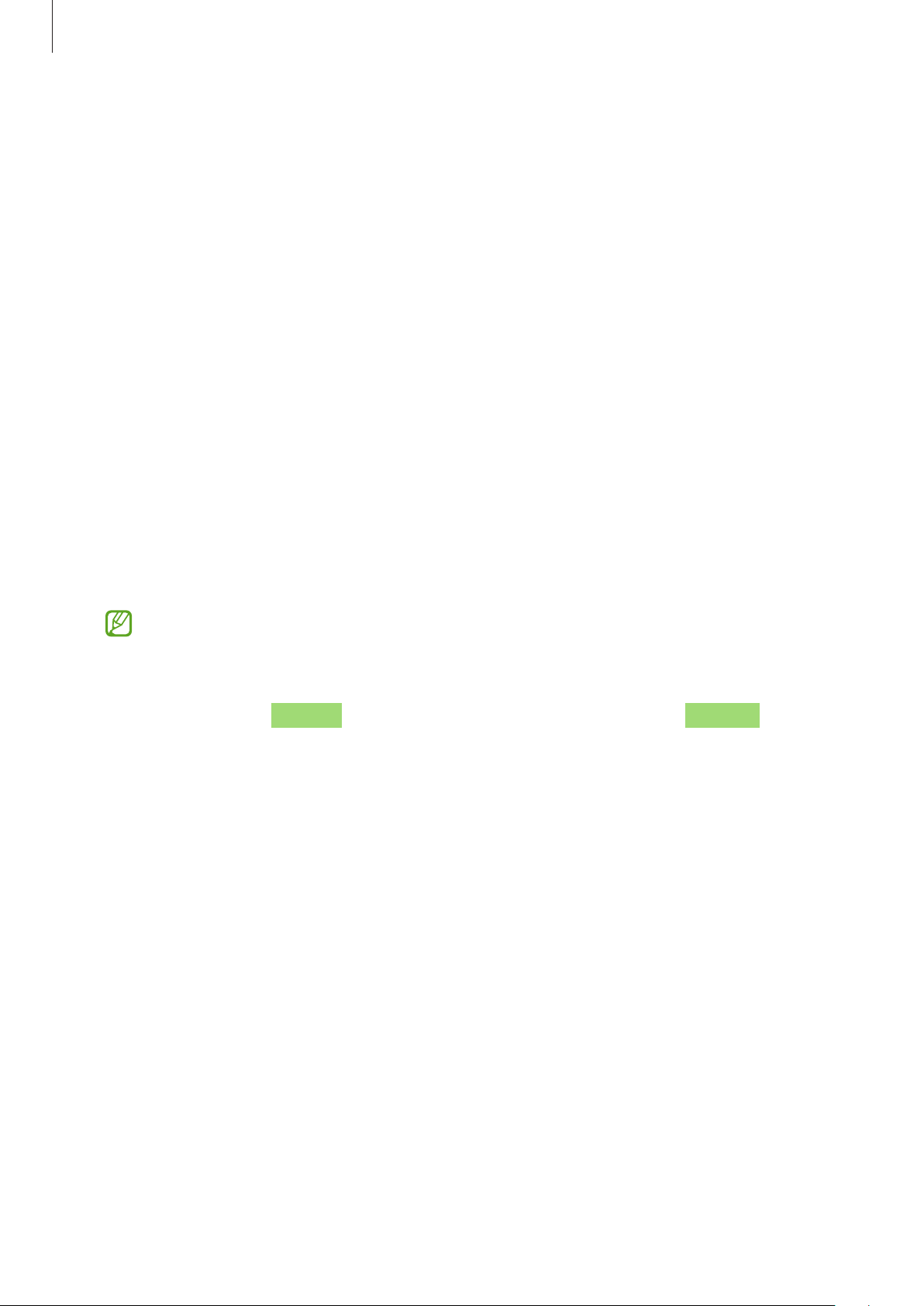
Apps and features
70
Videos
•
Rear video size
: Select an aspect ratio and resolution for videos you want to take with
the rear camera. Using a higher resolution will result in higher quality videos, but they will
take up more memory.
•
Front video size
: Select an aspect ratio and resolution for videos you want to take with
the front camera. Using a higher resolution will result in higher quality videos, but they
will take up more memory.
•
Pro video size
: Select an aspect ratio and resolution for videos you want to take in pro
video mode. Using a higher resolution will result in higher quality videos, but they will
take up more memory.
•
Advanced recording options
: Set the device to use an advanced recording option.
–
High efficiency videos
: You can record videos in the High Efficiency Video Codec
(HEVC) format. Your HEVC videos will be saved as compressed files to conserve the
device’s memory.
–
HDR10+ videos
: You can record videos in which each scene’s contrast and colour are
optimised.
•
You cannot play the HEVC videos on other devices or share them online.
•
Super slow motion and slow motion videos cannot be recorded in the HEVC
format.
•
To play the HDR10+ video properly, the device must support HDR10+.
•
Video stabilisation
: Activate anti-shake to reduce or eliminate blurry image resulting
from camera shake while recording a video.
Loading ...
Loading ...
Loading ...